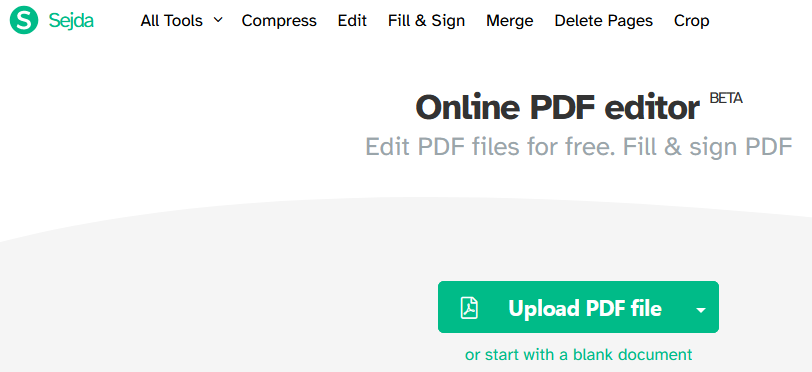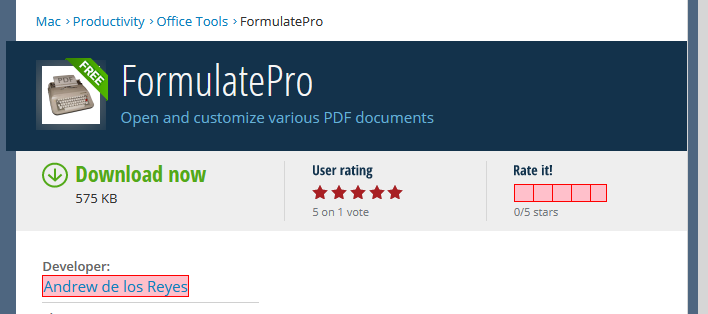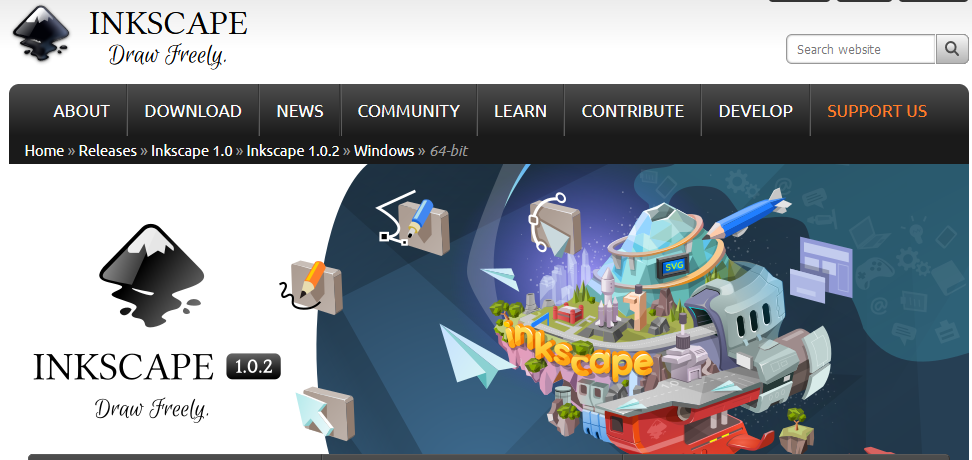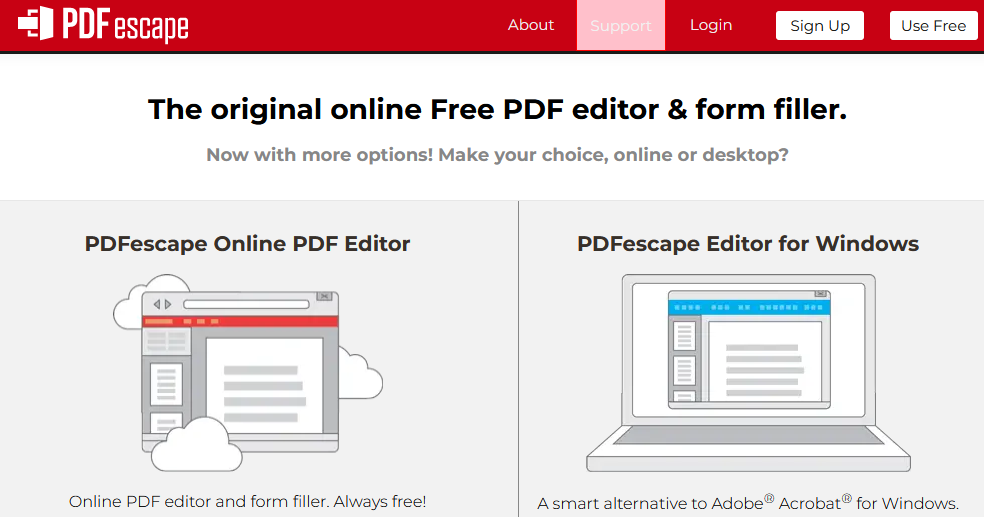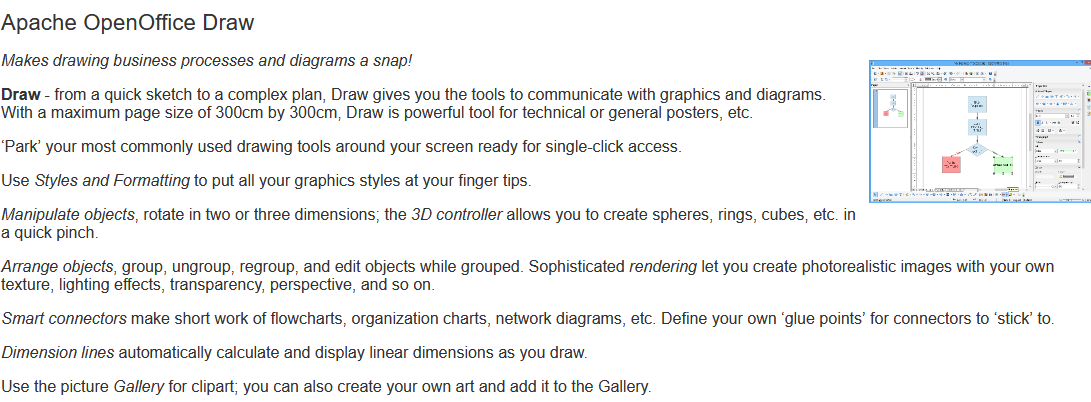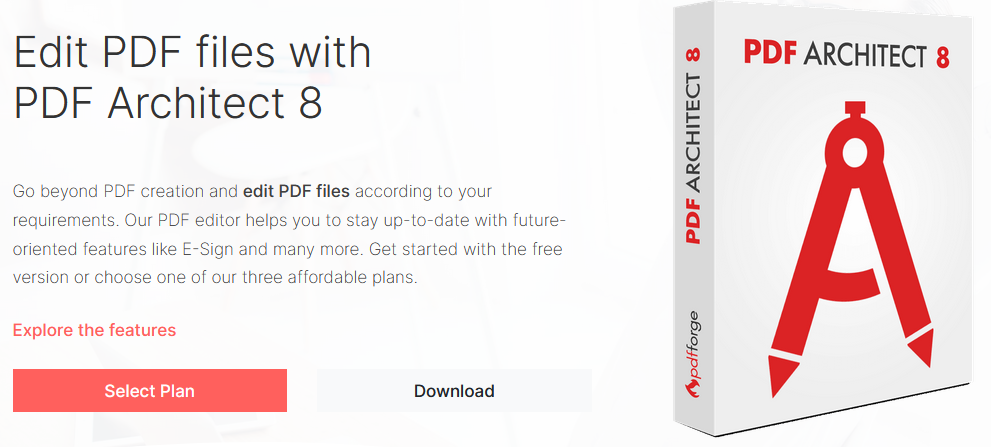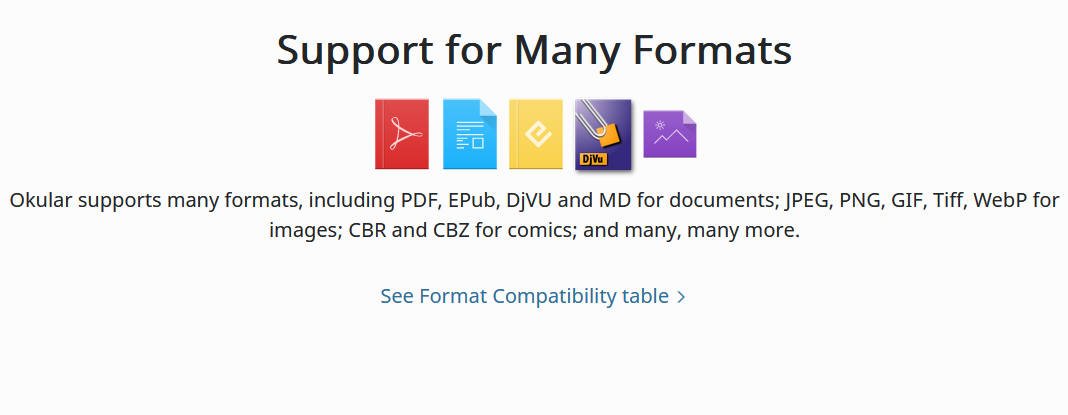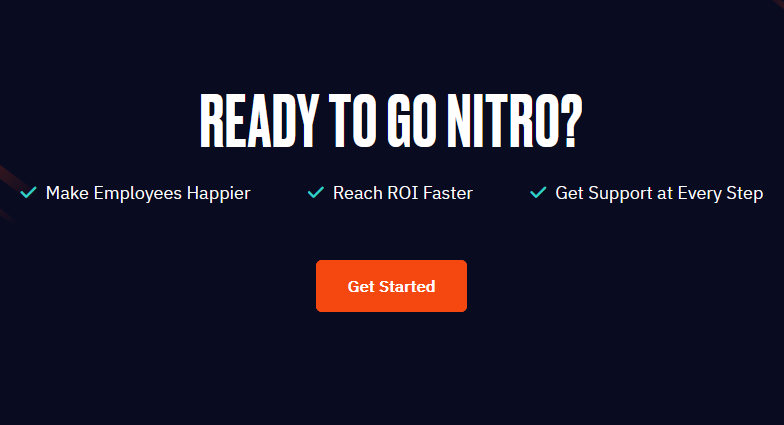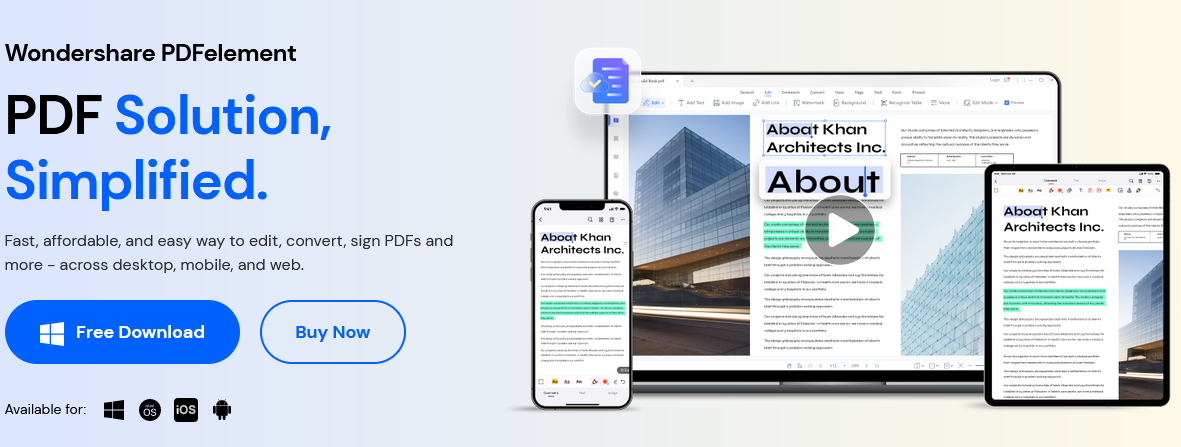Are you looking for a free, open-source PDF editor that can do the job? Are you looking for a free tool to edit your PDF files? If yes, then that’s great! Because in this article, I’ll go over some of the best free and open-source PDF editors for both Windows and Mac. With that said, let’s take a look at the best free PDF editors.
13 Top Free Open Source PDF Editors for Windows and Mac in 2022
There is no additional effort required to use these editor to edit your PDF files. It is possible to edit PDF files without purchasing any paid software thanks to the abundance of open-source alternatives. Utilize any of these free PDF editors on any operating system you choose. You are free to choose any option that best meets your needs.
Though many online editors are available, you can always download them at your convenience. The following is a list of open-source, free PDF editors that I’ve found. I therefore hope you find this article interesting.
1. Sejda PDF Editor
As far as I’m aware, everyone wants to be able to edit pdf files without having to waste time downloading software. As a result, the best option for you is Sejda PDF Editor, which only works in web browsers. Because of this, PDF files on Windows and Mac can be edited online using web browsers.
Due to its extensive editing capabilities, Sejda PDF Editor is one of the best pdf editors available to us. You can sign and upload PDF files from a direct URL using their web integration feature. Free PDF editing without a watermark is one of the cool features it offers.
2. Formulate Pro – Best PDF Editor for Mac
Even though Formulate Pro comes in at number two on this list, it is by far the best PDF editor for the Mac OS X platform. This is a wonderful addition to the elegant design of the Mac.
An excellent user interface makes it possible for even novice users to edit PDF files with ease. If you haven’t tried it yet, I highly recommend it.
3. Inkscape – Open Source PDF Editor
One of the most popular open-source PDF editors
Another excellent free and open-source PDF editor is Inkscape. Before you can edit any PDF document you download from the internet, you need to have Adobe Acrobat installed on your computer.
Its user interface is the most important feature of this software. You can edit and customise the PDF output in a variety of ways thanks to this program’s extensive feature set.
4. LibreOffice Draw
One of my favourite and best PDF readers and editors is LibreOffice Draw. It breaks down large PDF documents into smaller, more manageable sections, making them easier to understand for the average user.
Because LibreOffice draw’s code is open-source, it is the most beneficial feature. That means that you can go to its source code page and help maintain and upgrade the software itself. Anyone can then edit and enhance the document as they see fit.
5. PDFescape
One more major player in the PDF editing software market, PDFescape, can be listed here. You can begin editing any PDF file by logging on to the website. I can vouch for the fact that this platform’s user interface is in desperate need of an overhaul after using it myself. Otherwise, they provide faultless service.
6. PDF.io
Easily split, merge, compress, and convert PDF files on one of the fastest growing websites. As 123Apps, the owner of this website, you can access a variety of web applications. Converting any PDF to Word or the other way around is a breeze with PDF.io. Memberships and other luxuries are unnecessary.
Conversion from PDF to Word, JPEG, HTML, Protected File, and PNG are just a few of the services offered by this website. In order to convert a PDF file, you must first select the services you need, and then just pick the PDF file you wish to convert from the drop-down menu.
7. PDFSam
Open-source PDF editor PDFSam also comes with a full office suite. It even provides a commercially oriented PDF editing system. Pages are the default view for all PDF documents.
Editing, moving, rotating, highlighting, and deleting pages are all options. It’s easy to use, and it’s great for making quick edits and annotations. Its ability to merge two PDFs into one is outstanding.
8. Apache Open Office Draw
Because of its open-source PDF editor based on graphics, Apache Open Office Draw is gradually becoming more popular. Diagrams, shapes, graphs, and other PDF file images can be created using this editor.
A pie chart or difficult school assignment would highly benefit from it. Among other features, it is compatible with cross-platform computers and includes an automatic spell check.
9. PDF Architect
PDF Architect, an open-source PDF editor, was created by PDF forge. It is a high-end PDF editing tool. If you’re looking for a PDF editor that can do everything you need it to, this is it. A PDF file can be edited to include any type of text, image, or diagram. Hence, add this free PDF editor to your list of options.
10. PDFedit
PDFedit is a popular application for editing PDF files. Because it is free and open-source, it has the support of many well-known developers. In terms of functionality, PDFedit’s best feature is its ability to serve as a simple PDF viewer. Users can choose which sections they want to edit and then make the necessary changes. It’s possible to remove specific PDF text, images, and charts using this feature as well.
11. Okular
A free and open-source PDF editor, Okular can be used to edit PDFs on a wide range of platforms. This is the best option if you frequently switch between your home and work computers. Windows, Mac OS X and Linux are all supported.
Several of Okular’s most advanced features are reserved for use by enterprise PDF editors. Custom bookmarks are one of the ways to make it easier to navigate through large PDF files. Additionally, students who are trying to annotate PDF-based e-books will find it beneficial.
12. Gonitro
If you’re looking for an easy-to-use PDF editor with professional tools, Gonitro is the best option. It comes with a PDF editor so that you can edit your files. In addition, you get a signature feature that allows you to sign documents digitally.
To merge multiple PDF files into one or to edit them, this is a great business tool.
13. PDFelement
The PDF element is superior because of its built-in OCR capabilities and the ability to distribute forms. Aside from that, it has a simple and easy-to-use design.
It has the ability to convert multiple PDF files at a time and can be used in batch mode. A simple process for creating Word documents from one hundred PDF files.
From Editor’s Desk
We hope this article has helped you find the right PDF editor for your needs. PDF editors are open-source programmes that are free to download and use.
Please leave a comment if you have any questions or suggestions for improvements to this article. I’m going to make an effort to improve this piece based on your suggestions. We appreciate your faith in us and your perseverance. Until then, I’ll see you later!