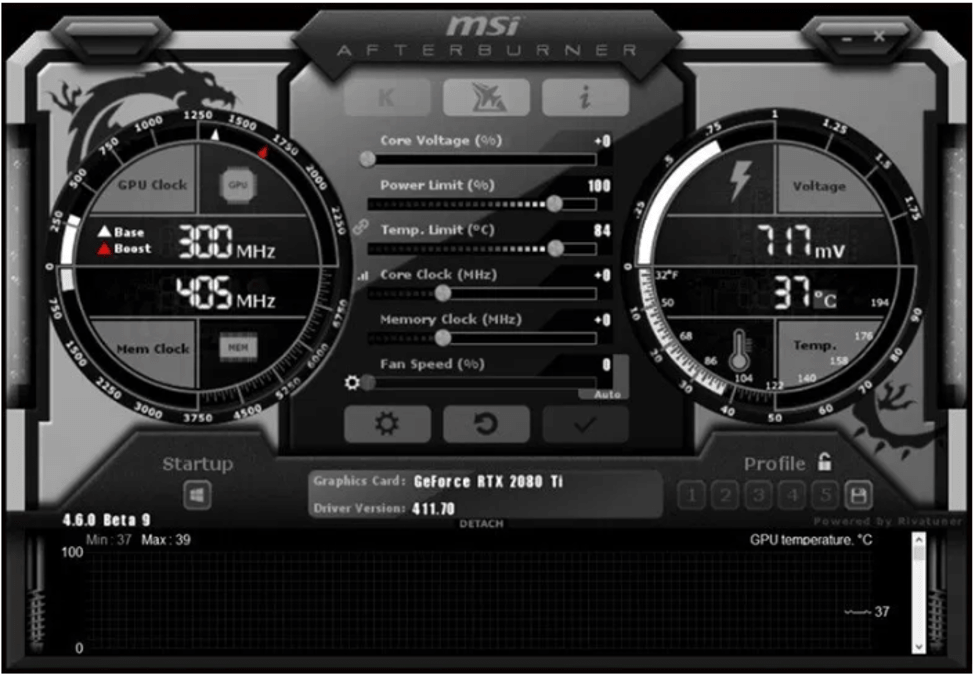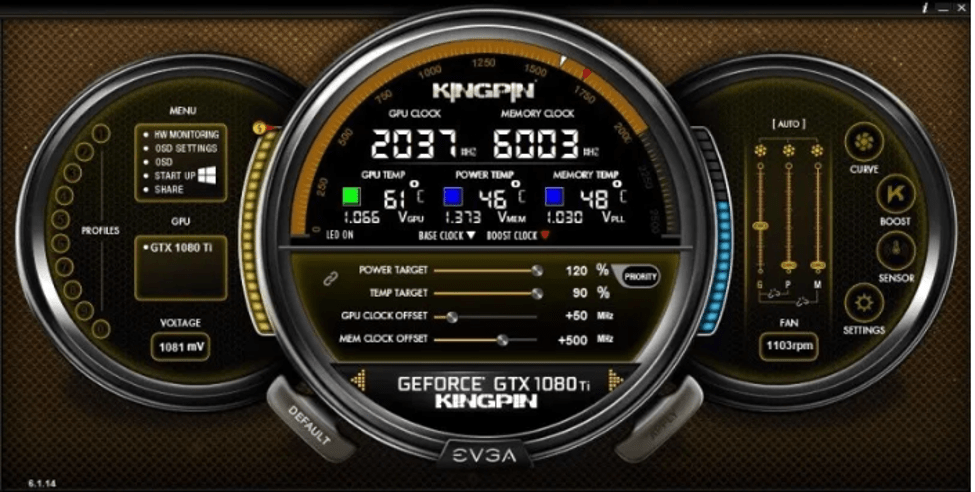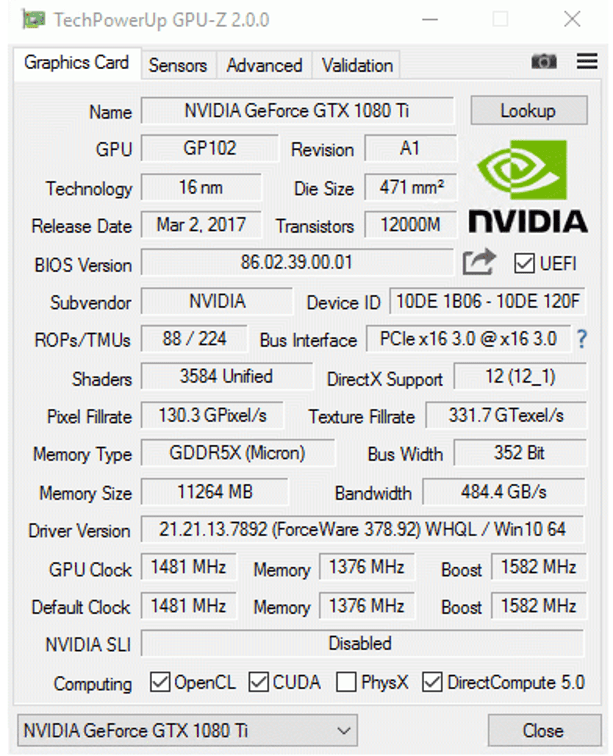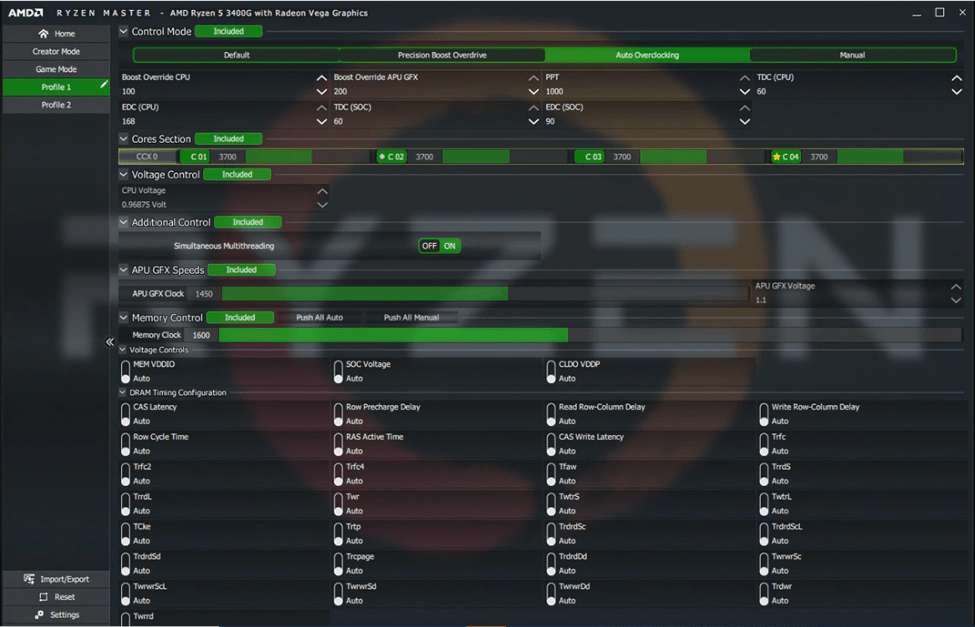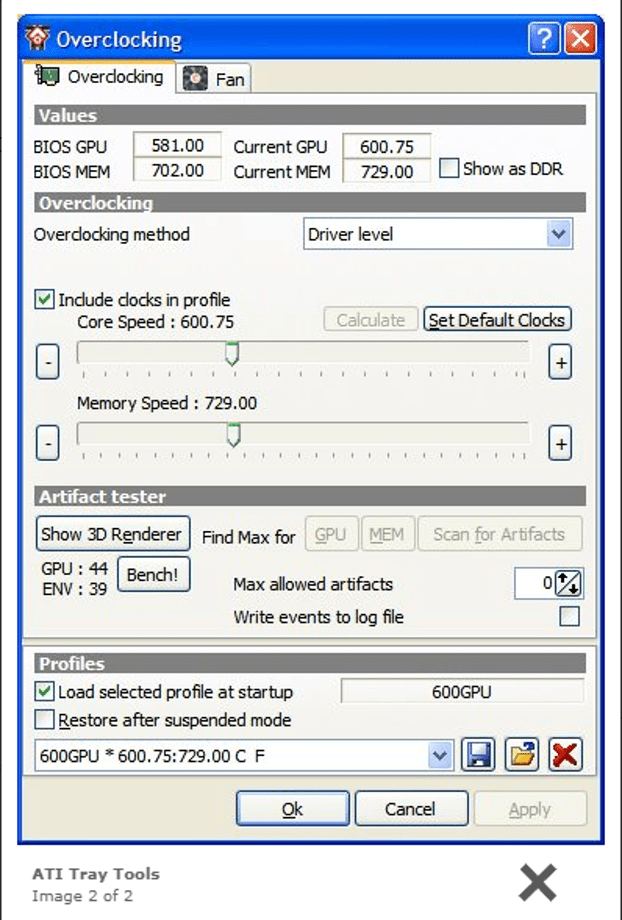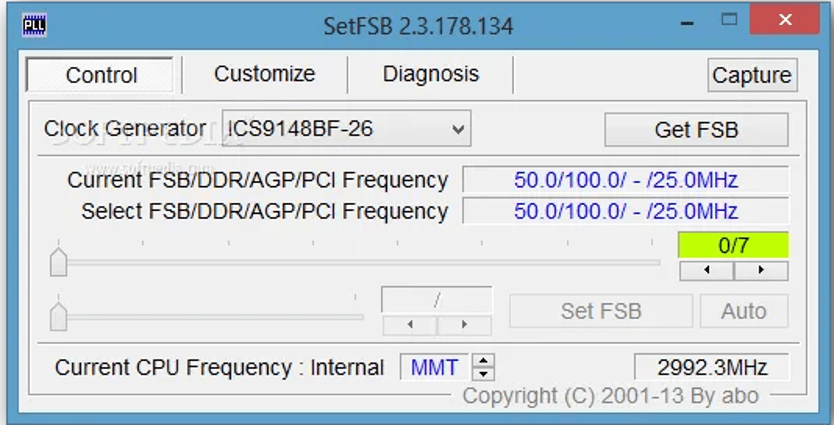All you need to improve your Windows 10 PC is a good overclocking software. The primary hardware, such as the CPU, GPU, and RAM, is easily overclocked. Additionally, even though they are controlled by the operating system, HDDs lack inbuilt controllers of their own. Isn’t it fascinating? Possibly, but only after thoroughly understanding overclocking.
Additionally, it will be very difficult for you to manage if you are unfamiliar with this. But before pursuing the best overclocking software, let’s first read about what overclocking is.
What is Overclocking?
In essence, overclocking is the process of increasing a component’s clock rate so that it runs faster than it was designed to. Many consumers mistakenly believe that overclocking only affects the GPU or CPU, however this is a misconception; other components can also be overclocked. You can perform more operations per second if a component’s clock rate rises. But it also generates more heat as a result. So, if your PC is slow at speed, you can speed up the CPU by setting a higher clock rate.
All of these problems can be resolved with an overclocking tool, which can also improve the performance and effectiveness of your PC. Programs known as overclocking are designed specifically to push various components’ clock rates above their predetermined limits. Higher limits force your system’s CPU and GPU to process more operations per second, which speeds up and improves the performance of your Windows PC. Tools are used mostly to improve PC performance, but they also contribute to better graphics and smoother action.
Check out our selection of the top GPU/CPU overclocking software below to see how you may safely increase the speed of your system’s hardware in 2021.
For Windows 10, 8, 7, the best overclocking software in 2021
To learn about the best CPU and GPU overclocking software to speed up your PC without replacing its hardware components, see our in-depth list below.
1. MSI Afterburner
System prerequisites:
Windows 7 with full administrator rights, as well as Vista and XP (both 34-bit and 64-bit versions)
AMD RADEON HD 2000 drivers that are at least AMD Catalyst 9.3.
NVIDIA Forceware 96 or higher drivers with NVIDIA GeForce 6 or higher.
This software’s strength wins it a top spot on our list for a variety of compelling reasons. You can discover the actual limits of your graphic card settings with one of the Best GPU Overclocking Software.
It is free software that offers a number of features and functionalities that are simple to use. It offers an extensive assessment on all your system hardware and functions flawlessly with the majority of graphic cards on the market. Additionally, it shows current voltage, GPU use, temperature, and clock speed figures.
In addition, it has a function called bespoke fan profiles that seeks to achieve the ideal balance between improved performance and overheating. With this free software, you may control your graphics cards to the fullest extent.
In a nutshell, the main highlights of MSI Afterburner are:
able to work with different graphic cards.
Free of charge.
Possibility of GPU voltage and fan speed adjustment.
It can give you up-to-date details about the hardware and operation of your PC.
2. EVGA Precision X
System prerequisites:
Windows 10, 8.1, 8, or Vista.
Titan, 900, 700, or 600 GeForce GTX
EVGA Precision X is the next software on our list of the top GPU and CPU overclocking tools for Windows 10. The software works with different Nvidia graphic cards and seeks to optimise them with GPU, memory, and voltage settings.
It has a modern yet simple interface and can support various system components. The OSD interface is equipped with RGB colour support, custom fan curves for fan control, and Pixel Clock for custom system profiling. Some of its prominent features include hotkeys and overclocking.
Characteristics of EVGA Precision X
It accelerates gaming.
It offers a simple method for regulating and raising fan voltage.
With simple swapping, it enables about 10 distinct overclocking configurations.
3. CPU-Z
System prerequisites:
Windows 7, 8, 8.1, 10, or XP (both 32-bit or 64-bit version)
Unrestricted Administrative Rights
NVIDIA, Intel, RAM, and other hardware components may all be tuned and overclocked with CPU-Z, making it one of the greatest CPU overclocking software. It employs a thorough methodology and is entirely free.
It is designed to examine and keep track of some of the key system elements, such as the processor’s name, codename, cache levels, processes, and numbers. Along with memory size, specs for the motherboard, chipset, modules, and real-time data on memory frequency.
Additionally, it enables you to monitor your system’s voltage, temperature, memory clock, fan speed, CPU load, and timing values.
It provides a straightforward approach to establish and keep track of the clocking speed of your system with all the functions it has to offer. Try out the top CPU overclocking software right now.
The Best of CPU-Z
evaluation of internal and memory frequency in real time.
It works with SPM memory.
It examines important PC parts, including the processor type, cache size, and many more.
You can use the software to check the temperature for a more accurate evaluation of PC health.
4. GPU-Z
System prerequisites:
Windows 2000, Windows 2003, Windows XP, Vista, Windows 7, 8, and 10
GPU-Z is the next item in our list of the top overclocking programmes for Windows. It was created especially to keep track of and document the performance of graphic cards. On the other side, CPU-Z is more concerned with system RAM and CPU.
Nearly all popular GPU manufacturers, including ATI, NVIDIA, AMD, Intel Graphics, and many more, are supported. It monitors the memory clock, size, GPU frequency, and temperature in addition to maintaining and checking the configurations of the visual hardware.
It can build and back up your graphics card BIOS and has an intuitive user interface. The software does not need to be installed and functions flawlessly on different Windows versions.
The Best of GPU-Z
Major graphics card manufacturers including NVIDIA, ATI, Intel Graphics, and AMD are supported by GPU-Z.
It shows default, 3D, and overclocked clocks (displays available clocks).
This software can be used to backup the graphics card BIOS.
does not need to be installed, thus it does not take up any space on your hard drive.
5. NVIDIA Inspector
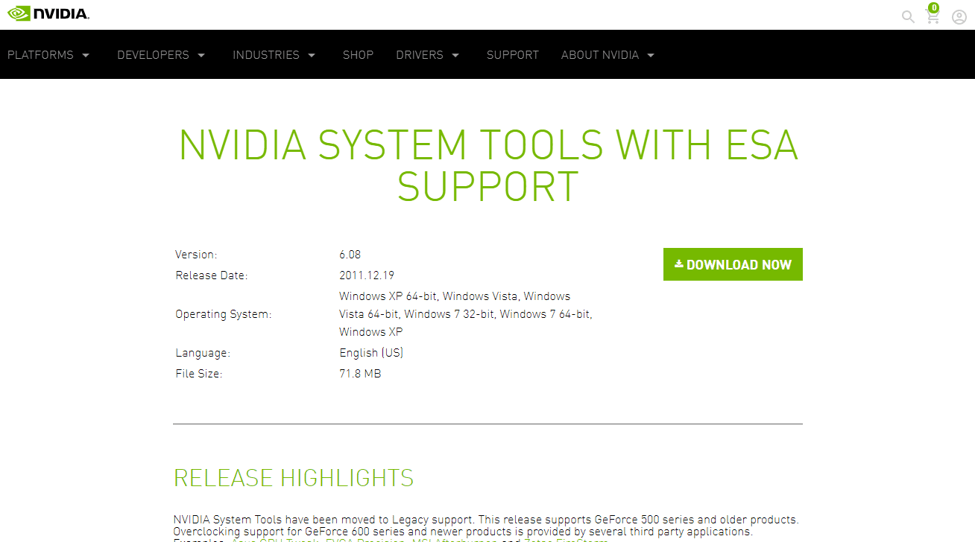
System prerequisites:
Windows XP 64-bit, Windows Vista 64-bit, Windows 7 32-bit & 64-bit, and Windows XP
NVIDIA Inspector’s primary job is to examine and present data about your graphics card, but it also performs well as a GPU overclocking tool.
You can use the software to check your system’s temperature, clock speed, GPU clock, fan voltage, and memory clock. Although the software has a user-friendly design, it only provides a few functionalities.
You cannot use it to keep an eye on your system’s stability.
Principal Elements of NVIDIA Inspector
The majority of operating systems are compatible with the software.
For GeForce GPUs, you may keep an eye on the temperature in real time.
It offers a simple user interface and presents thorough data for monitoring.
Enthusiast System Architecture components are supported by the software.
6. ASUS GPU Tweak
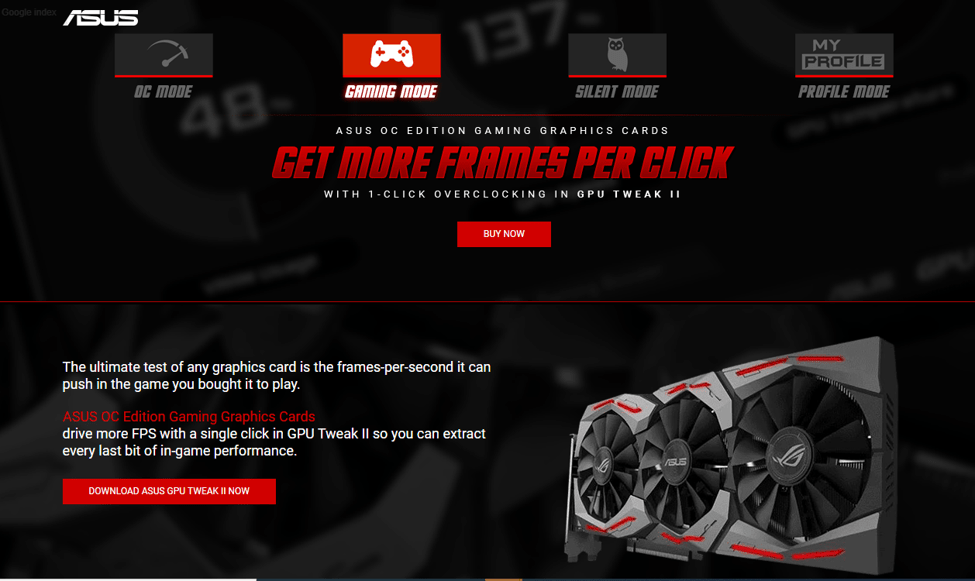
System prerequisites:
8.1, Windows 7, or 10 (both versions 32-bit or 64-bit)
GPU from AMD’s 7000 series or above
GPUs in the NVIDIA 600 series and above
This feature-rich software from the well-known company “Asus” comes next on our list of the top GPU overclocking software for Windows. It features robust functionalities and a user-friendly UI. Utilize it to modify and control the voltage, memory, and central processing of your graphics cards.
However, you will need software for it if you want to utilise it to control the stability and temperature of your system.
Characteristics of ASUS GPU Tweak
In professional mode, the software provides editable profiles.
You have the option of manually turning off system services or setting them to turn off automatically.
You benefit from memory defragmentation.
You can play all the demanding games with maximum performance if you use the “Overclock Mode.”
7. AMD Ryzen Master
System prerequisites:
Windows 8 or 10? (either 32-bit or 64-bit version)
AM4 sockets with the X370, B350, or X300 chipsets.
The motherboard’s TR4 socket houses Ryzen Threadripper CPUs with X399 chipsets.
AMD’s Ryzen Master is a product that was created with the user in mind. The performance of their system’s GPU, CPU, and RAM can be monitored and managed by owners of AMD products using this tool.
It can be used to increase system performance by overclocking the RAM and CPU cores. In addition to this, it provides real-time data on system performance, temperature, voltage settings, CPU clock, and many other things through its status monitoring capabilities.
Utilize this fantastic Windows overclocking tool to personalise and control how the system operates.
Characteristics of AMD Ryzen Master
Its user interface is highly straightforward and adaptable to every user.
The performance can be modified and tailored to meet your needs.
Overclocking for Radeon integrated graphics is available.
To track performance, the software provides graphs and numerical representation.
8. GMA Booster
System prerequisites:
Requires Windows 10, 8, 7 (32 or 64-bit), Windows XP, and Windows Vista operating systems.
the GMA 900 and 950 chipset
GMA Booster is the next piece of overclocking software for Windows 10 that you can select to improve and maximise the performance of your GPU. Although it has few features, the UI is user-friendly. Currently, it can only support GMA chipsets 900 and 950.
However, the GMA X3100 and X4500 chipsets will soon be supported by Intel, according to the developer of the product.
It is a free overclocking software that can also run on Mac and Linux-powered computers.
Characteristics of GMA Booster
It is a very small piece of software, occupying just 1.3 MB of space on your computer.
With the aid of the software, performance can be simply doubled without even rebooting.
The software becomes more chipset-compatible with new releases.
With Windows XP 32 bit and newer versions, it is compatible.
9. ATI Tray Tools
System prerequisites:
Windows 2000, XP, Vista, 7, 8, or 10.
In order to work with ATI cards, ATI Tray Tools was designed. It is a compact and practical software that lets you overclock your computer’s graphics cards while running in the background quietly.
The Best Free Windows CPU Benchmarking Software
You can keep an eye on the temperature and take advantage of automated overclocking in 3D mode with this amazing tweaker. Utilize it to adjust your system’s hardware in order to achieve the best performance possible.
The pre-application capability, which enables you to overclock figures against the preset settings, is its key selling point. Utilize the best overclocking software for Windows 10 to have access to OpenGL settings, Direct3D settings, and more.
Important ATI Tray Tools Features
Applications for MMC and HYDRAVISION are supported by the software.
Temperature and low-level colour of hardware may be easily monitored.
With the use of templates like FAN Control, it must overclock.
You can even keep an eye on graphs for your GPU, memory speed, primary CPU utilisation, and a lot more.
10. Riva Tuner
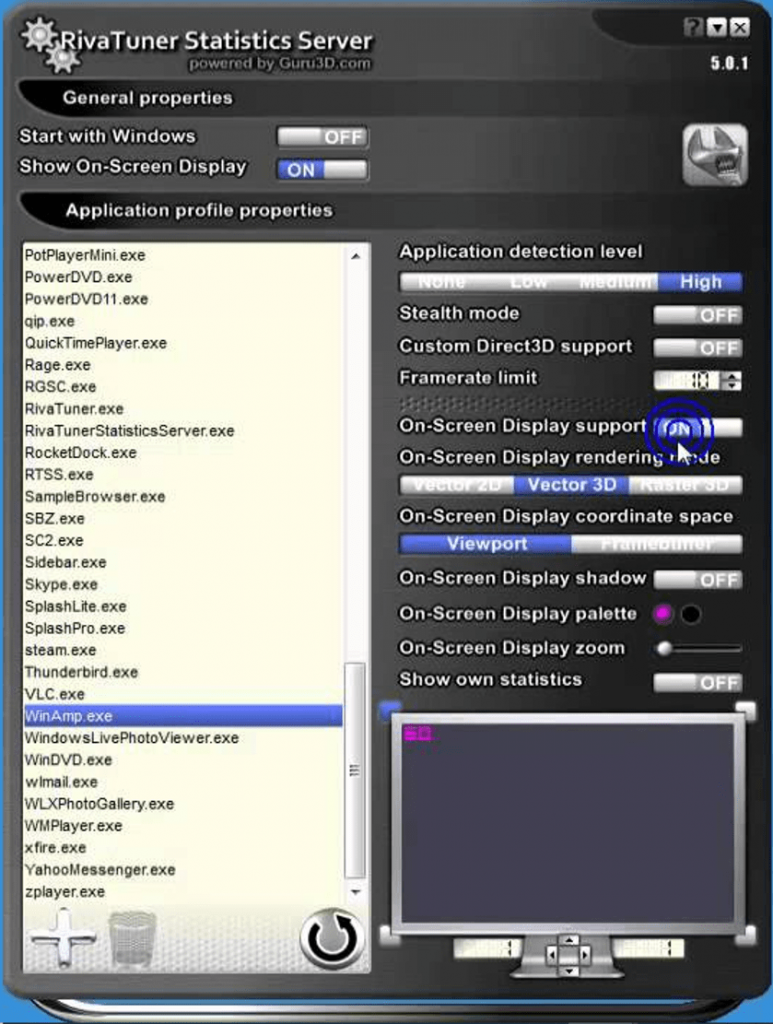
System prerequisites:
Windows 2000, Windows 2003, Windows XP (32- or 64-bit), Windows Vista, or Windows 7 are all acceptable operating systems.
Drivers for NVIDIA Forceware 96.xx or newer.
Drivers for NVIDIA GeForce 5.08 or later
An all-in-one overclocking software for Nvidia and ATI graphic cards is called Riva Tuner. Use it to adjust and manage your system’s performance, fan speed, and RAM, among other things.
It provides a useful means of reducing system overheating and enhancing overall PC performance. It has a sizable profiling system with personalised settings and hardware monitoring capabilities in real time.
Riva Tuner’s Primary Features
Riva Tuner enables you to create custom settings.
Real-time monitoring and unique diagnostics are offered.
You receive a variety of strong tools, including a patch script engine and registry editor.
You can get excellent guidance on fan speed and overclocking from it.
11. SetFSB
System prerequisites:
using Windows 7, 8, or 10 (32-bit or 64-bit)
SetFSB deserves a spot on our list of the top overclocking software for GPU and CPU due to its capacity to modify and adapt the FSB (Front Side Bus) parameters of your system.
The primary link between your system’s RAM and CPU is the FSB, so making the appropriate changes will speed up your system. Better system performance results from a good speed.
The Essentials of SetFSB
This professional software is available for free to use.
Without even going to the BIOS menu, you can adjust the FSB speed.
The advanced system menus can be used despite hardware limitations.
Detailed information about DDR RAM, FSB, AGP, and PCI cards is available.
12. CPU Tweaker 2.0
System prerequisites:
Calls for Windows 10, 8, 7, XP, or Vista (Either 32-bit or 64-bit version)
Installing CPU-Tweaker 2.0 is highly recommended for everyone who wishes to overclock processors or increase the clock rate of hardware components to improve the performance of the entire system. As one of the best Windows software for CPU overclocking, CPU-Tweaker 2.0 concentrates on enhancing CPU timings to optimise your processor for better and quicker PC performance.
The fact that CPU-Tweaker 2.0 only functions with central processing units (CPUs) or processors with integrated memory controllers is crucial to keep in mind (IMC).
The Core Functions of CPU Tweaker 2.0
Most of the computer components are covered in detail.
The processor can simply be overclocked to run at a faster rate.
It aids in providing enhanced performance and quickness.
Windows Vista, XP, 7, 8, and 10 are all compatible with the software.
Best Software for Windows PC Overclocking (2021)
Do you still experience sluggish system performance? With appropriate overclocking software for Windows 10, enhancing its general operation and performance is just a few clicks away. These software provide easy and seamless system software and are compatible with a variety of graphics cards.