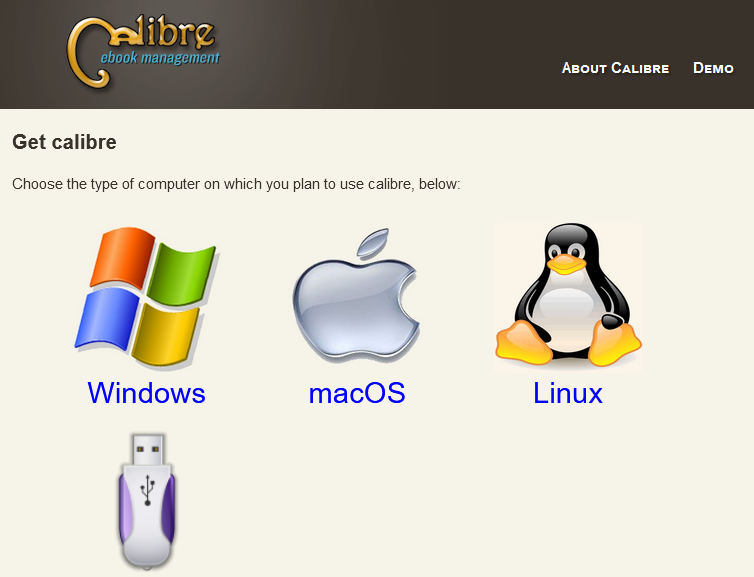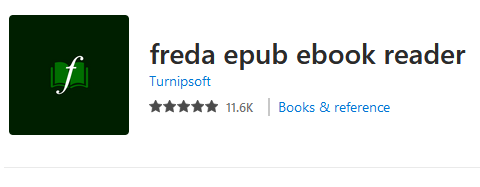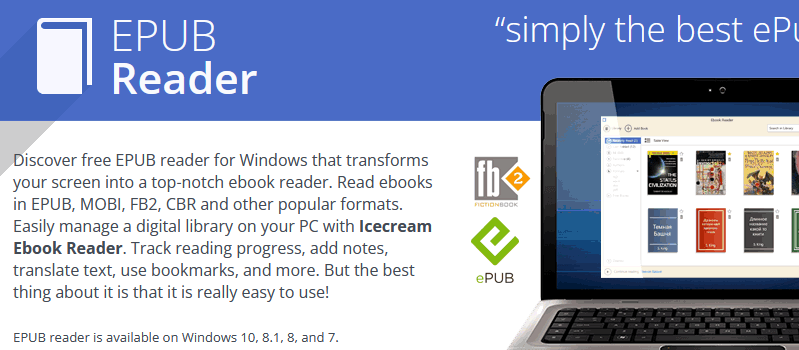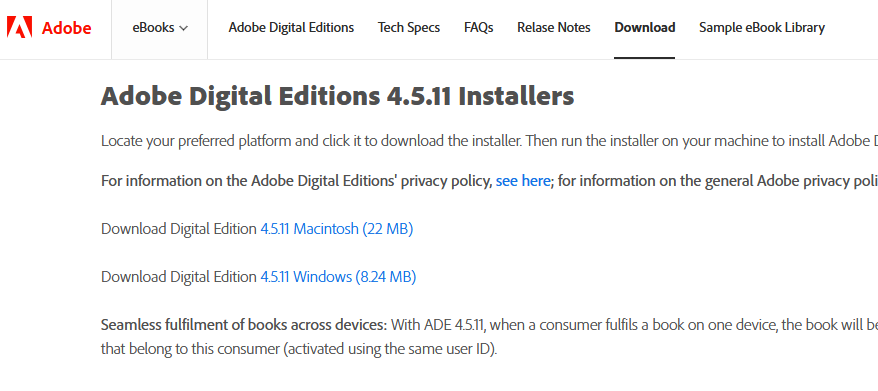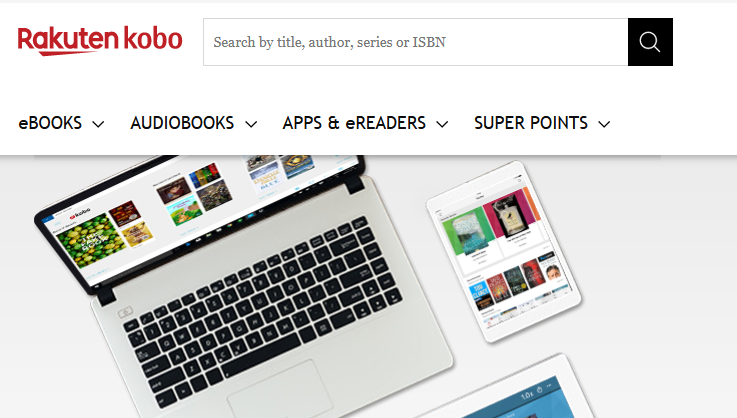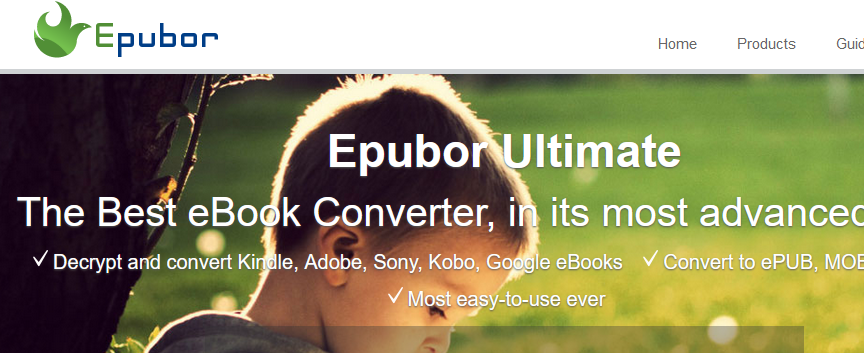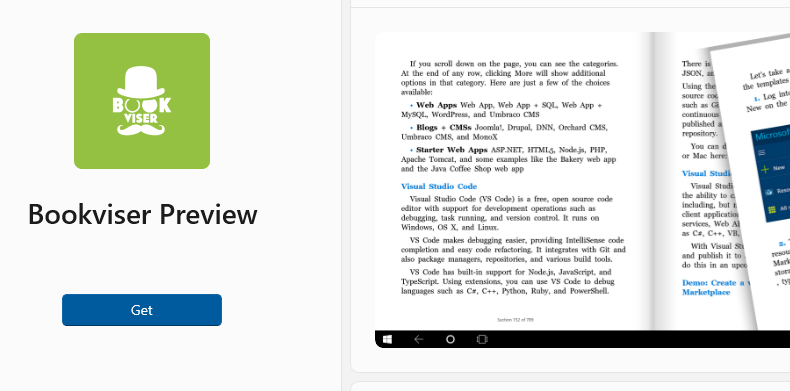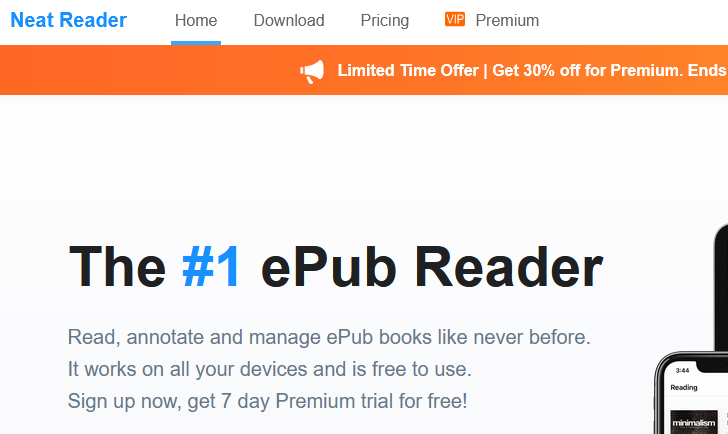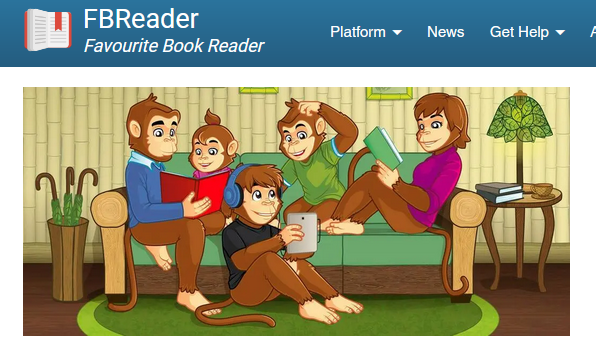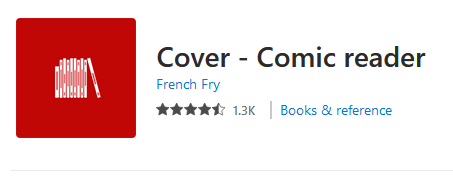AppsEntertainmentInternetPCTech
11 Best ePub Readers for Windows/MacOS
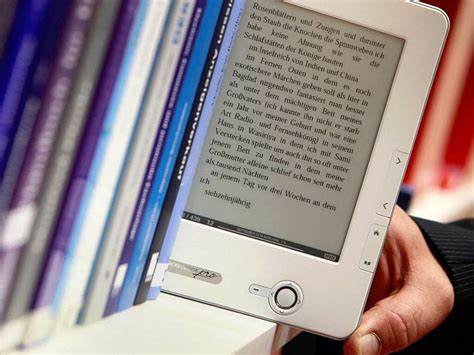
It’s possible to get a tablet that’s just for reading eBooks. It isn’t necessary to buy a new tablet only to read, however. It is possible to read e-books in a variety of ways. Both Windows and Mac computers may be used to read eBooks as there are softwares called as ePub Readers for Windows/MacOS . If you have a convertible laptop, it’s even better. To view ePub files, all you need is a smartphone app called an ePub reader.
What is an ePub Reader?
An ePub reader is a simple software for reading ePub books. Privately-owned books can be downloaded by using this feature. As a bonus, it allows you to keep track of your e-books and your collection.
List of Top ePub Readers for Windows & macOS
The top and most popular ePub Readers for Windows/MacOS will be covered in this post, and it also provides an overview of these best options.
1. Calibre
Calibre is our top pick on the list of best ePub Readers for Windows/MacOS. Despite its age as an ePub reader, this is one of the most useful options. There are a tonne of cool features in this programme that you’ll like using. Most importantly, downloading ePubs, transferring ebooks between devices, and managing metadata all are made possible by this programme. Along with that, converting your e-books to different formats is also possible with this programme.
Aditionally, graphic novels, novels, and magazines may all be read with this app as well. Lastly, theme options are also available via CSS. Hence, this is the best ePub reading programme for Windows or Mac.
Features:
- Creates a wide range of formats for e-books
- Intuitive interface
- Permit changes to the book’s information to be made
- Abbreviations used on the keyboard
Supported operating systems include Windows 8 and above, Mac OS X, Linux, Android and iOS 2.
2. Freda
The next best one on our list is Freda, a stylish ePub reader. It has a user-friendly interface that looks and feels like a native Windows software. As a result, it sets itself apart from the competition. The ability to customise the themes is one of its best advantages.
Additionally, many other formats are supported, including ePub, Mobi, FB2, TXT and HTML. Since it allows free access to a vast library of public domain works, this application is widely used. Along with that, websites like Gutenberg, Feedbooks, and others can be accessed for books as well. Other than that, text-to-speech reading and bookmarking are two of the many features it offers.
Features:
- Interfaces of the modern era
- Bookmarks and annotations are both supported.
- Various options are available for customization
- Recognizes numerous file types
- Access to a wide range of online book catalogues is made possible
Supported for Windows 8 and above.
3. Icecream ePub Reader
This programme is a top-notch. Many useful applications for Windows may be found in the Icecream app studio, including this ePub reader. Additionally, it is equipped with various useful options. Simple page-turning choices, multi-language compatibility, reading progress tracking, and more are just a few of the highlights. Other than that, for keen readers, it’s a wonderful option because one can read stuff in multiple formats. Even more importantly, it has a fantastic search engine. Lastly, this ePub reader for Windows is simple to use and is highly recommended. Though you should know that this is a paid app.
Features:
- Has the best search engine
- Annotations and bookmarks are supported
- Different languages can be supported as well
- Allows Wikipedia and Google Modern UI searches to be conducted
Supported operating systems include Windows XP and above.
4. Adobe Digital Edition
Adobe has long been regarded as one of the world’s leading software company. This company is well-known for developing cutting-edge software. To keep up with the ever-changing digital scene, Adobe Digital Editions has been launched.
The Adobe ePub reader is just as good as anything else from Adobe. In addition to its impressive capabilities in other softwares, it’s ePub reader is worth installing as well. Other than that, notes, bookmarks and highlighted text are all supported by this application. The ability to sync books across many devices is also a benefit. Other than that, a free Adobe account is required before using this programme. Though, huge libraries slow down the application’s loading time, which is the main issue here. But Adobe will definitely solve this issue in future updates.
Features:
- Ability to sync several devices’ copies of a single book
- Intuitive interface
It is supported for Windows / OS X / Android / iOS 5.
5. Kobo eBooks
As a reader, Kobo goes much beyond an ePub. It’s also a place to store and distribute e-books online.
Additionally, among its offerings are a wide range of both new and ancient books. But the only way to read them is if you buy them.
Kobo eBooks has a wide selection of books for adults and children. From novels to graphic novels, you can find them all on this app. Because of the platform’s many other features, this is not the end of the story. In addition, progress tracking, powerful search, and bookmarking are just a few of the notable features. Along with that, there is no doubt that the app’s interface is up to date and user-friendly as well. Other than that, it has a variety of reading modes too. Hence, you’re going to have a great time with this ePub reader.
Features:
- The library has a wide variety of books
- UI design is up to date
- Reading can be done in a variety of ways
Windows 7 and above, Mac OS X, Blackberry, Android, and iOS 6 are all supported on this app.
6. Sumatra PDF Reader
Calibre ePub reader is a great option if you’ve already tried it and liked it. And this Sumatra PDF Reader has a lot in common with Calibre in terms of design.
However, in terms of performance and features, the former is superior. One of the fastest ePub readers on the market is this one. In addition, the file size is just 5MB as well. In addition, other file formats, including CBZ and CBR, are also supported by this application. Additionally, there are options for auto-text scaling and customisation. Other than that, to personalise the display, the application lets you alter the background colour too. While, this app’s biggest drawback is that it does not support annotations or bookmarks.
Features:
- Lightweight and Quick
- Recognizes numerous file types
- Changes the colour of the background
Available on Windows.
7. Epubor Reader
Epubor Reader, a feature-rich ePub reader, is the next app on our hit list. It has a number of distinct advantages over others on the list. The user-friendliness of the interface and design will be immediately apparent in this app. Additionally, the extra formats it include are TXT, HTMLZ, AZW and more. Along with that, it allows you to organise, view, and manage all of your ebooks in one place.
Features:
- Multiple formats are supported
- Design that is easy to use
Windows 7 and above, and Mac OS X 8 and above are supported.
8. BookViser
BookViser stands apart from others on the list of ePub Readers for Windows/MacOS. For those who want a more immersive reading experience, this app is for them Using this app to read will give you the same experience as if you were reading a book physically.
Additionally, the app offers easy access to a large collection of ebooks. In terms of word processing, it’s the best option out there. Ebook management is also supported by the application. Lastly, some additional features include bookmarking, social media sharing, and brightness control.
Features:
- Adjustable brightness provides a realistic reading experience
- Allows sharing content on social media
- Support for Bookmarks
- Text processing techniques that are cutting-edge
Windows 8 and above, and Windows Phone 9 are supported.
9. Neat Reader
ePub readers like Neat Reader are available for a variety of operating systems, including Windows, MacOS, and Linux.
It’s a tool to help you get the most out of your reading time. It is possible to read books across several systems using the same software. It also makes it possible to sync data across multiple systems. On a variety of platforms, it can easily be accessed. Hence, every user can easily utilise the application because of this feature.
Additionally, the application’s premium version gives users access to a much larger collection of books. It also includes a 10GB cloud storage to save all your favourite ebooks in one place. Hence, anyone who loves to read will love this app.
Features:
- Access to a wide range of publications
- Many systems are compatible with Apple iOS and Google Android synchronisation
- Enhances the quality of the written word
Mac OS X El Capitan and above, Android, iOS 7 and above, all are supported on this app.
10. FBReader
FBReader, a free and open-source ePub reader. It can read RTF, HTML, and MOBI files. There have been no major changes since it was launched, in 2008. Additionally, some of its best features are text search, screen rotations, links, library creation, and embedded images. Along with that, E-book readers that support several platforms, like this one, are a must-have.
Features
- Support for several platforms
- Indexing of textual content
- Intuitive interface
Designed to work with Windows XP and subsequent versions, Mac OS X, Android, and Apple iOS.
11. Cover
The final choice on the listo of top ePub Readers for Windows/MacOS is the Cover, which is used to read and handle comic books. This app is perfect for comic book fans. Along with that, there have been public announcements of the app in the United States, France and California by Microsoft. Along with that, there is a free version that gives you unlimited access to 25 ebooks. Additionally, when modifying or adding eBooks, the software allows for flawless synchronisation to be maintained.
Though, in order to remove ads and get unlimited access to books, you’ll need to upgrade the app to its premium version. The paid app can be used on a variety of platforms, including PCs, tablets, and smartphones. It’s easy to use because of the user-friendly UI. Lastly, the features available also allow you to customise your reading experience.
Features:
- Provides a Modern User Interface for OneDrive and Dropbox
Windows 8 and above versions are supported.
Final Words
These were some of our top picks for Best ePub Readers for Windows/MacOS. The use of ePub readers is growing in popularity among book lovers. Rather than buying a reading tablet, consider using an ePub reader app. You’ll save money this way.
Both Windows and Mac OS X systems are supported by almost all of these programmes. They’re easy to use, and they’re jam-packed with useful options.