
Did you know that Google has a number of entertaining hidden games available to play?
Google has created a tonne of games that you may play while using its services over time, but very few people are aware of them. The majority of these Google free games are available to play for nothing and may be found via Google Search and other Google products like the Play Store and the Google app. While the majority of these games may be played without an Internet connection, some of them do.

What are the best free games on Google?
As previously noted, you may access these secret Google games on your PC and smartphone by using a variety of Google services.
The best free games available on Google are as follows:
1. Tic-Tac-Toe
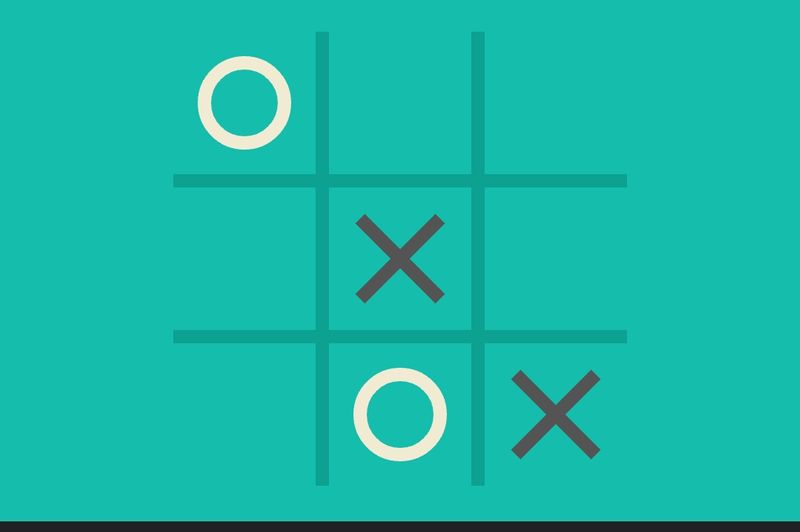
Tic Tac Toe is one of Google’s free games.
For a long time, people have enjoyed playing tic tac toe, also referred to as Noughts and Crosses. In this two-player game, you must arrange Xs and Os on a three-by-three grid while competing against AI. Three of a player’s marks must be on the horizontal, vertical, and diagonal lines in order to win.
It takes a very clever technique to stop your opponent from establishing a line with your markers. Pen and paper are essentially no longer required to play this game thanks to Google. You only need to enter “tic tac toe” into the Google app or Google Chrome and select “Play.”
2. T-Rex Dash

When our internet connection drops, many of us have come upon this game on Google Chrome. T-Rex Dash is the first Google game that I’m aware of, and it’s thrilling since it’s so difficult. When using Chrome on your phone without an internet connection, you will see this game. The text “No Internet” will be displayed directly over a black dinosaur. You must use the spacebar on your keyboard or, if playing on a smartphone, click the dinosaur to begin the game.
As soon as the game begins, the dinosaur will begin to move, and you will need to hop over the roadblocks by touching the screen on a smartphone or pressing the spacebar on a computer. The game gets harder as you overcome more challenges because the dinosaur advances faster. By clicking on this link, you can play this game online with a functional internet connection.
3. PAC-MAN Doodle
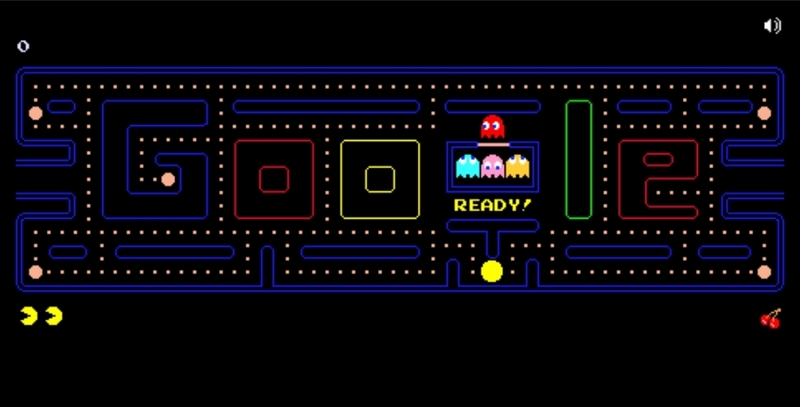
One of the astonishing Google secret games is a version of the famous video game Pac-Man. You may utilise both your computer and smartphone to play the free Google game. You must enter the keyword “pac man” into Google and select “Play” from the list of results in order to play Pac-Man on a PC. Through Google Play Games and Google Play Search, you may also access it on mobile devices.
The goal of the game is to use up all the points while avoiding touch with the four different coloured ghosts. Your duty as the player is to guide the game character through an enclosed maze. If you can consume every dot in the maze without getting touched by ghosts, you will go on to the next level.
4. Google Atari Breakout Game
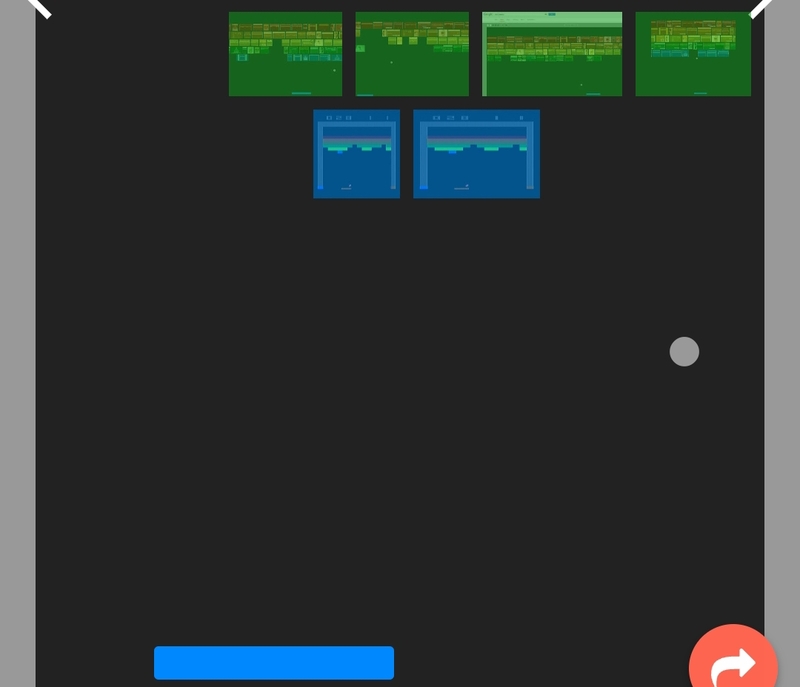
Google search can be used to find the block-breaking video game Atari Breakout for anyone with an Internet connection. You just need to make sure that the block breaker lands on the blue pane underneath the screen up until all of the blocks are shattered. You can play the game online to kill time even though it isn’t particularly thrilling.
Enter “Atari Breakout Game” into Google and click the top result to start playing the game.
5. Google Solitaire
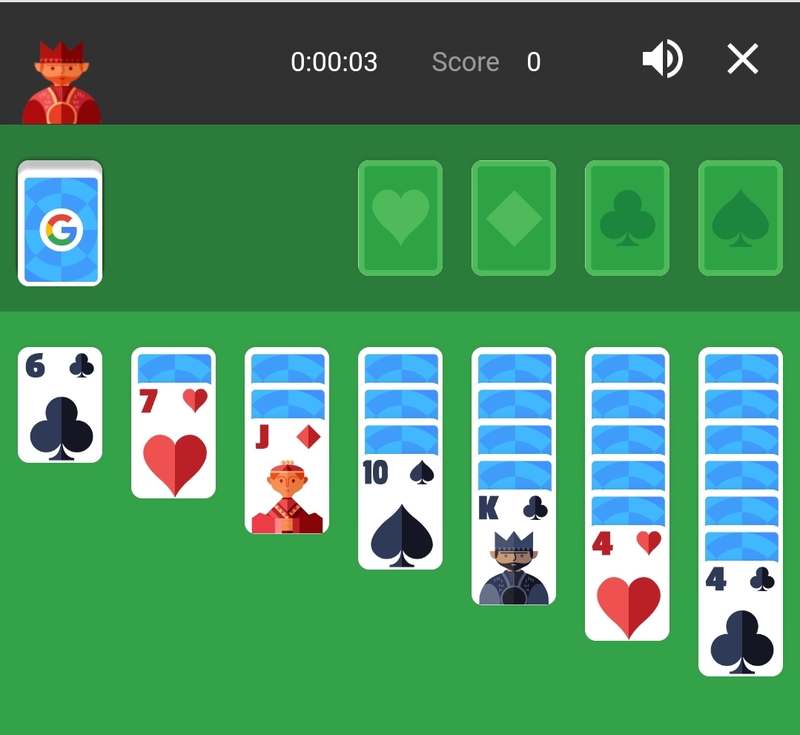
Google hasn’t forgotten about the popular card game Solitaire, and both Google Play Games and Google Search offer access to it. If you are familiar with how to play, simply enter “Solitaire” in Google Assistant or Chrome and select “Play” to access the game. It still functions as it did previously, although with a friendlier interface.
6. Snake
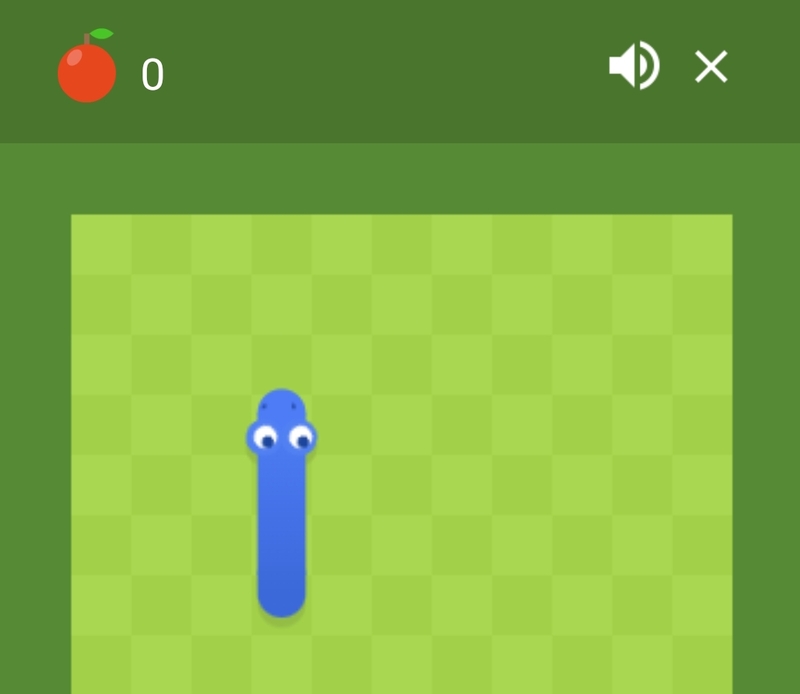
If you enjoy playing snake games, Google has made sure to include them in its library. The Google Snake game is quite addictive and has a great design. Similar to other snake games, your objective is to eat every dot in the box without hitting the wall. The more points you eat, the longer your snake gets.
Swiping in the desired direction on the screen will move the snake in that direction. Google search allows you to access the game if you enter “Google Snake” and click “Play.”
7. Hot Air Balloon
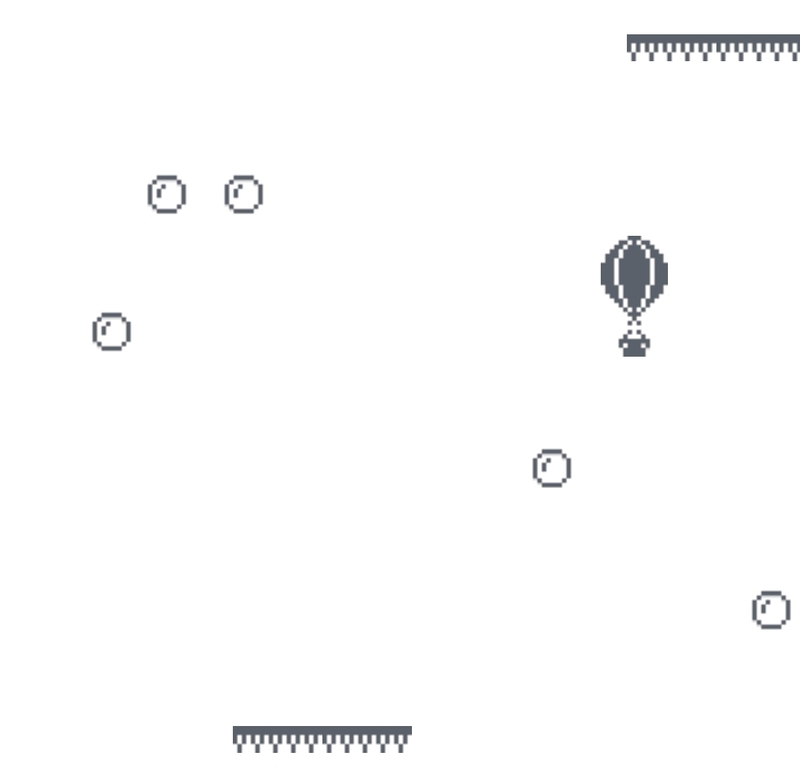
My favourite and most-played free Google game is Hot Air Balloon. The game appears each time you open the Play Store without an online connection. Playing this game requires you to touch coins in order to raise your score and avoid running into hazards. You must therefore manoeuvre around the balloon in order to complete the two tasks.
The game will finish if you run into an obstacle, and you’ll have to restart it from the beginning if you want to keep playing. It becomes more intriguing as you make more attempts to surpass your prior record. Press the coin magnet to draw coins without moving around them. The game will be simple for you to play because your focus will be on avoiding being hit.
8. Google Cloud
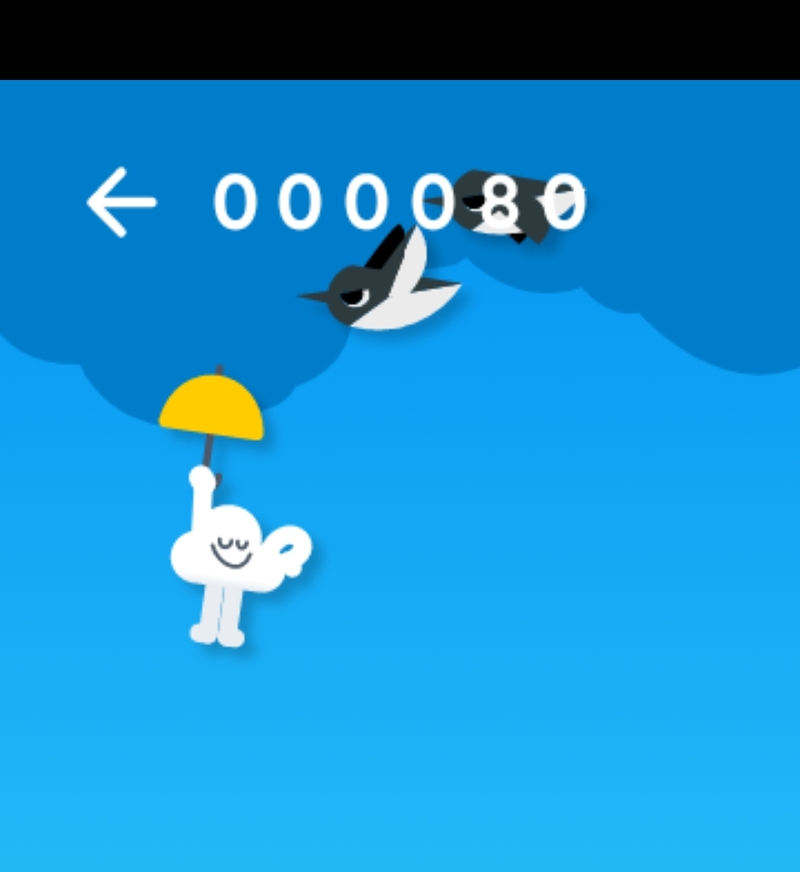
When your phone is in Airplane mode and you search in the Google Android app, Google Cloud is accessible. The game’s main character is located right next to a message informing you that your phone is in aeroplane mode. The page for the game will open up when you click on this character.
In this game, you have to watch out for the birds in the cloud hitting you. To move the character up and down, hold and then let go of the screen. You can only play it on an Android phone, but it’s a fantastic game to play when you have free time. As you fly around the world in this simulation, you may zoom in on anything anyplace in the world.
9. Google Flight Simulator
If you’ve ever wanted to fly a plane, all you need is Google Earth Pro, which features this secret Google game, rather than Microsoft Flight Simulator. One of the most thrilling free Google games is the Flight Simulator, which was first released by Google together with Google Earth.
Launch Google Earth Pro and press Ctrl + Alt + A to open the Flight Simulator window to play the game. If you have a joystick on hand, you can even choose your aircraft, choose your starting location, and operate the simulator that way.
10. Minesweeper
A popular computer game that dates back to the 1960s is called Minesweeper. Clearing a minefield without setting off any of the covert mines is the game’s goal. A grid of squares is provided to the player, some of which contain mines. To determine which squares are safe to click on and which ones include mines, the player must utilise reasoning.
By typing “play Minesweeper” into Google, the game can be played for free. A featured result for the game will show up, and you may start playing right away.
Bonus Free Games by Google
Here are a few more entertaining games you can play for free thanks to Google:
Fidget Spinner: In the Google Search bar, type “Fidget Spinner.”
Google Search “Earth Day Quiz” to access the Earth Day quiz
Memory game: In the Google Search bar, type “Memory game.”
Fancy facts Google Search “I’m feeling intrigued”
Animal Noises: In the Google Search bar, type “animal sounds.”
Play Hidden Google Games on Google Assistant
There are a few hidden games that you may play with Google Assistant in addition to the games that are featured on Google Home. Just say, “Hey Google, let’s play a game,” to get access to these games.
A handful of the hidden games on Google Assistant are listed below:
Say, “Hey Google, let’s play Crystal Collect,” to start the game. To gather as many crystals as you can is the game’s goal. You’ll be given a list of items, and you’ll have to decide which one you believe has the most crystals.
Say, “Hey Google, let’s play Word Ladder,” to start the game. To guess a five-letter word is the aim of the game. For each letter in the word, you will be given a hint.
“Hey Google, let’s play Lucky Trivia,” is the command to use. Correctly answering trivia questions is the game’s goal. You must select the right response to the multiple-choice questions that will be presented to you.
Say “Hey Google, open Magic Door” to activate it. To select one of two possible options is the game’s goal. You will be presented with a scenario, and you must decide which course of action you want to follow.
Say, “Hey Google, let’s play Spell it Right,” to start the game. Correct word spelling is the goal of the game. One word will be given to you, and in order to move on to the next word, you must correctly spell the first one.
Play Free Google Games on Android
On your Android phone, you may play a variety of free games without having to download anything from Play Games. The majority of the previously mentioned secret Google games are among the many more games included in this application.
Additionally, these games allow you to select from a large selection of games from the software, preventing your phone’s storage from being quickly filled with game installations. On your Android phone, you may also play Chrome-based Google games directly from the browser.
Final Words
Google has made it simple for you to have fun while utilising its services with the aid of its free games. You can access many of these secret Google games, but this article concentrates on the eight best ones so you can play them whenever you want.






