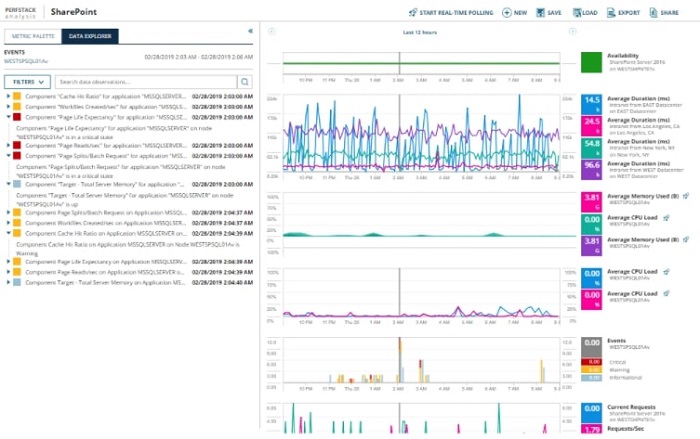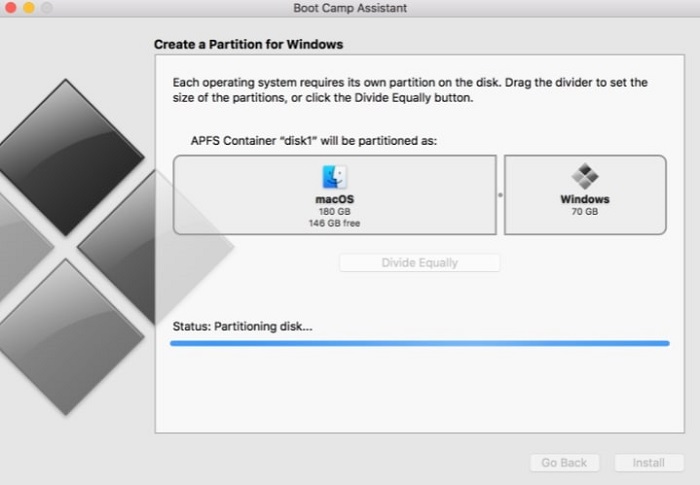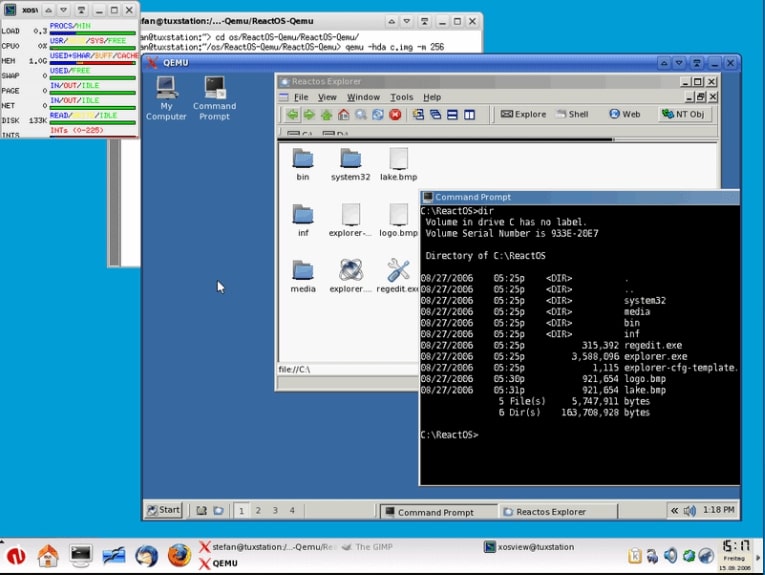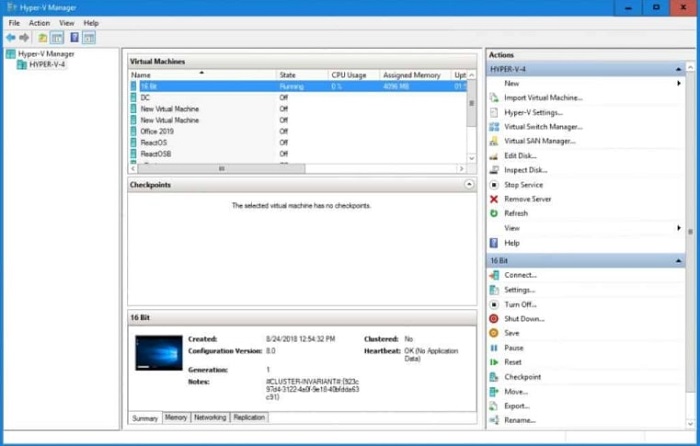Every Mac user has at least once thought that Windows still reigns supreme in the OS world and dominates the desktop and laptop markets. Many cool and practical softwares are only available for Windows systems and are not accessible to Mac users. For instance, Access Database is a feature of Microsoft Office that Mac users have never had access to. The ‘privileged’ Windows also has access to some outstanding audio and video capabilities, which are also included in this list. Also, don’t forget about the thrilling A-list games that are only accessible on Windows, leaving Mac users in anguish.
As a result, Mac users began employing VM software, particularly VMWare, which allowed them to utilise any Windows software on their Macs, to alleviate this agony and unfairness.
The topic of what a virtual machine is and how it enables anyone to utilise two operating systems at once now emerges. Get to the answer now.
What is a virtual machine, or VM?
A virtual machine, or VM, is a piece of virtualization software that enables users to run an organization’s operating system on a computer owned by another organisation. For instance, a virtual machine (VM) set up by Mac users replicates the hardware and features of Windows OS on their computers. So you may install Windows, Linux, or any other OS on your VM after creating it on your computer. It’s a great option because it allows us to combine the greatest features of two operating systems. The main drawback to using a VM is that because your computer is running two operating systems simultaneously, you need a fairly powerful machine with enough free memory and storage to run an OS
One of the virtual machine software that can be found online is VMware, which is also rather well-liked by consumers. However, just because VMWare is well-liked does not imply that it is the best virtual machine software on the internet or that there are no VMWare competitors.
There are numerous programmes like VMWare that are capable of handling virtual machine software.
The Top Ten VMware Alternatives for 2022 (Windows and Mac)
If you can’t use VMware for some reason, we’ve included some of the top VMWare alternatives for Mac and Windows below. The following software is a list of VMWare alternatives:
1. Parallels
The fact that Parallels upgrades usually coincide with Apple’s updates for Macs makes it one of the best virtual machine softwares on the internet and a strong VMWare substitute for Mac and Windows.
Running Windows, Linux, or any other OS in a virtual machine on your Mac requires good performance. For this reason, Parallels Desktop 17 comes with a new display driver that has been designed to increase Windows’ 2D graphics performance by more than 25%, giving you smoother video playback and a better 2D gaming experience (so you can play all the Windows-only platform games that Mac users find to be incredibly entertaining and desirable).
The pricing structure is a little convoluted, but we’ll do our best to explain it. Parallels Desktop’s standard edition has a perpetual licence and costs a fixed amount of £79.99. However, you’ll have to pay for any updates you might need in the future.
Alternatively, you can pay £69.99 per year to subscribe to the basic edition, which includes all future upgrades. For programmers and big businesses, there are also Pro Edition and Business Edition options. But only an annual subscription, which costs £79.99, is available for these.
Nevertheless, Parallels Desktop is far less expensive than many other Mac VMWare equivalents that can be found online.
2. Virtualization Manager
Virtualization Manager is a VM administration and monitoring software that aids in VM optimization and performance problem solving. This works with many virtual software, including Microsoft Hyper-V, VMware, and others.
Hybrid, cloud, and on-premises virtual machines can all be managed via Virtualization Manager. Additionally, it provides log monitoring, which facilitates quicker debugging. A Hyper-V environment can be used in conjunction with the application. The user may make the most of his VM with the help of the predictive tips it offers. One of the best applications on the list of “software like VMWare” is simply Virtualization Manager.
3. VirtualBox
An x86-compatible open-source emulator is called VirtualBox. It is one of the best virtual software on the internet. Because it makes creating and managing virtual machines so simple, VirtualBox has long been praised. Windows, Linux, BSD, and many other operating systems are all supported by VirtualBox.
VirtualBox is compatible with Windows 10’s drag-and-drop features. Additionally, it enables users to execute any software on their PC. The operating systems Solaris, OpenSolaris, Linux, Windows, and Mac are all compatible with VirtualBox. The VirtualBox is the ideal open source alternative to VMware because of all these incredible characteristics.
4. Boot Camp
Boot Camp is pre-installed software that comes with your Mac. A top-tier VMWare substitute for Mac, Boot camp enables its customers to switch between macOS and Windows whenever they want.
You can update the AMD graphics driver for the Windows application in Boot Camp with the aid of this free virtual machine software. Boot Camp is a built-in software; as we already mentioned, you don’t need to download it separately. The user is able to use the same keyboard for Windows and Apple. Windows versions 7, 8, 8.1, and 10 are all compatible with Boot Camp.
These features of Boot Camp make it one of the greatest alternatives to VMware. Let’s move on to some additional VMWare workstation options if you don’t have a Mac and don’t have Boot Camp.
5. Kernel Virtual Machine
The virtual machine software for Linux running on x86 hardware is called Kernel Virtual Machine. KVM provides an environment for virtualization as well as a processor-specific module for operating system execution.
We can run numerous virtual machines (VMs) running stock Windows or Linux images thanks to kernel virtual machine. Additionally, it supports its users’ hardware and memory management. We also have the ability to schedule tasks and manage resources thanks to KVM. Additionally, it offers higher prioritisation and less latency.
KVM is a fantastic substitute for VMware and has positive user reviews as well. It might be regarded as the greatest free alternative to VMware.
6. Proxmox VE
Another option for high-quality virtualization is Proxmox. This free virtual machine tool enables users to integrate networking capabilities, LXC containers, and the kernel emulator into a single piece of software.
Proxmox is an open-source virtual machine that competes with VMware in that it gives users the ability to manage clusters and offers disaster recovery solutions with an integrated web management interface. Proxmox VE works tirelessly to give your production environment flexibility and speed. Full-stack virtualization for Windows and Linux images is offered by this software.
7. QEMU
Another user-friendly and well regarded virtual machine that enables users to run various OSes on any system is QEMU.
In addition, QEMU offers hardware virtualization. The fact that QEMU can run on any system sets it apart from many other VMs. The host OS is not subject to any limitations. C was used to create this system. It can potentially be the ideal VMware substitute for you. Let’s move on to the following VMware player alternative.
8. VMWare Fusion
A known virtual machine and top-notch VMware alternative for Mac users is VMWare Fusion. This company is well-known for its virtualization and cloud computing software. Users of VMware Fusion can run several pieces of software from various operating systems simultaneously.
Integration with numerous development tools is offered by Fusion. You can link to external software for data-center topologies using VMWare Fusion.
On your Mac, this software works with many different operating systems, including Windows, Linux, NetWare, and Solaris.
Visit Website
9. Citrix Hypervisor
Citrix Hypervisor is a different VMware alternative that offers superior virtualization control across your environments. The software provides the most up-to-date digital workspace by cloud-rendering desktops and applications to any system. It is a fantastic virtual machine, especially for Windows 10, that makes operational management more straightforward while ensuring HD (High Definition) user experience for increased workloads.
Users can benefit from enhanced and cutting-edge graphics as well as highly secure virtual environments with this. Large file collaboration is simple and secure. The best approach to support, accelerate, and protect virtual environments that automatically lead your IT flexibility is with Citrix Hypervisor, in other words.
10. Microsoft’s Hyper-V
Any tech aware person, software developer, or IT professional may need to operate a variety of operating systems. Microsoft’s Hyper-V software enables you to run various operating systems on Windows as virtual desktops. It offers hardware virtualization in particular, enabling the creation of virtual switches, virtual hard drives, and other virtual devices that can be used in conjunction with virtual machines.
It enables you to execute software or program that require an earlier version of the Windows operating program. The program is the greatest VMWare substitute since it greatly simplifies the process of installing and deleting the various operating systems. Additionally, it supports various Linux releases and works with cloud-based platforms.
Final Thoughts on the Best VMware Alternative for Windows and Mac in 2022?
These are some of the top VMWare alternatives for Windows and Mac, so take them into account. Examine each piece of software, then select the one that enables hardware virtualization the most effectively for you.
We really hope that this manual will be of great assistance to you. If you have any questions, doubts, or other recommendations, do let us know in the comments section below.
Last but not least, sign up for our Newsletter to receive more pertinent information on the technological field. Additionally, be sure to follow us on Facebook, Twitter, Instagram, and Pinterest.