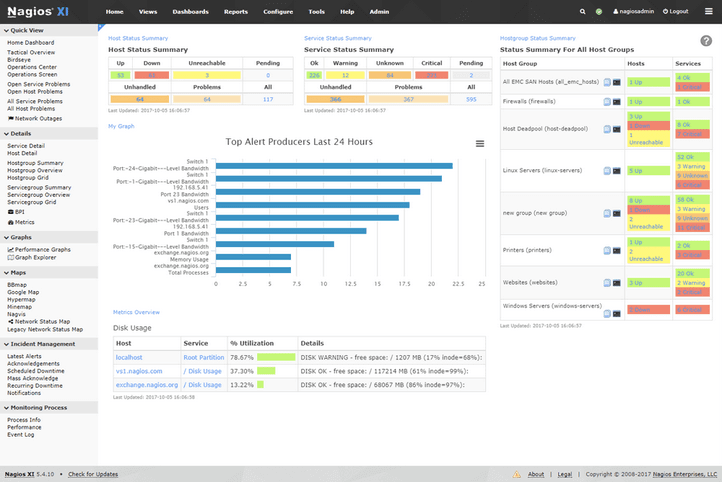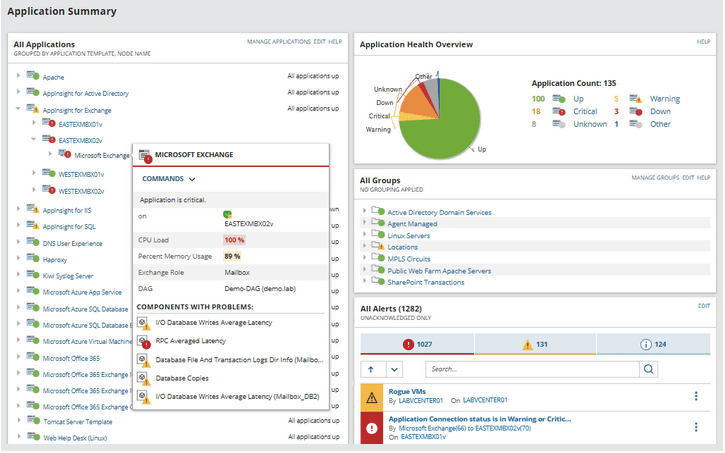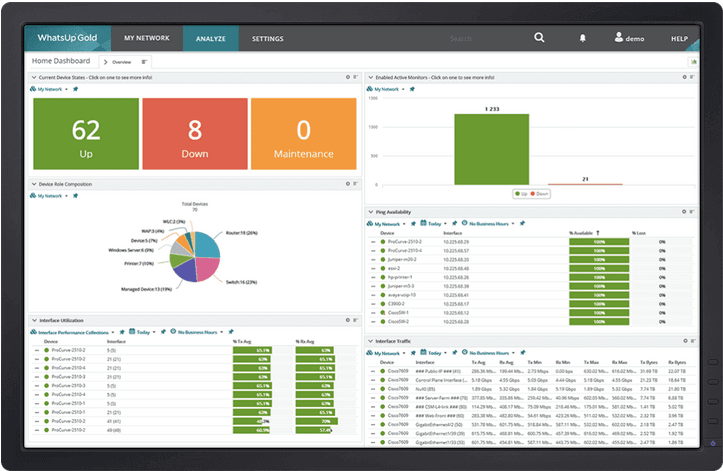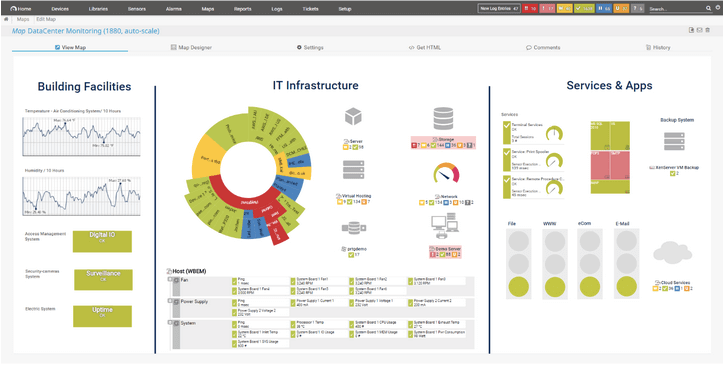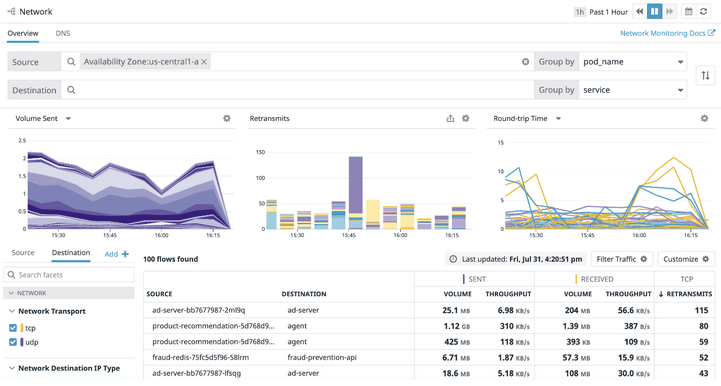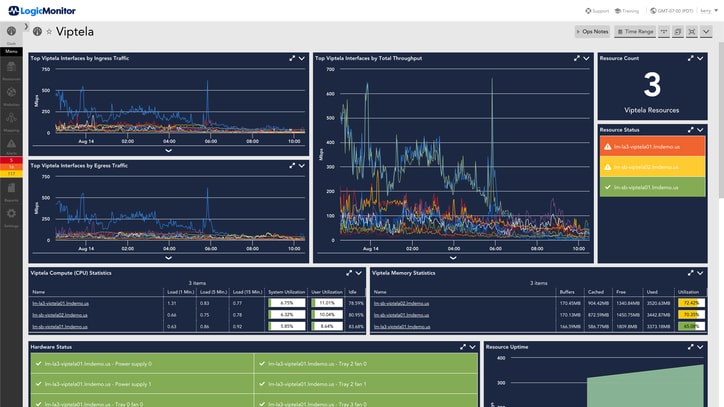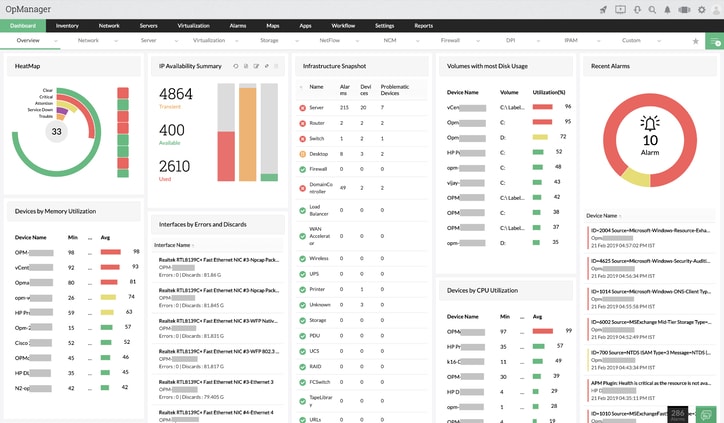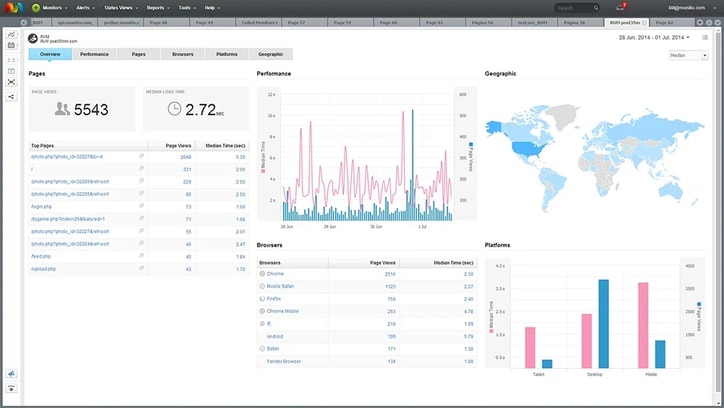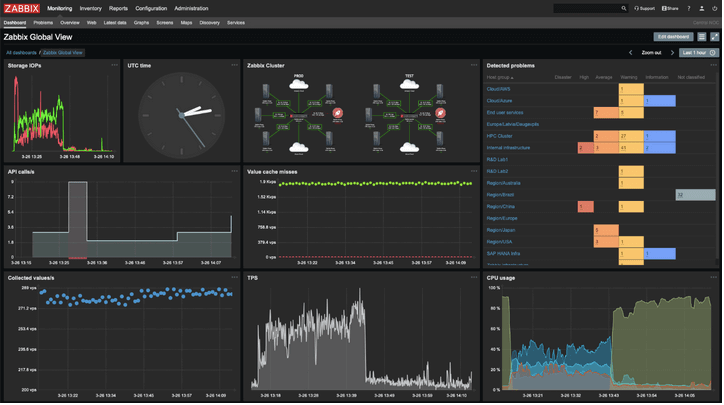
To manage all the work, a business needs qualified staff and the right tools. Server monitoring is essential for business and tracking all aspects of the device’s performance, just like any other tool. The utility monitors track of the device’s overall performance, including CPU usage, RAM usage, Device temperature, hard drive utilisation, and other factors.
You must monitor all of your device’s statistics whether you run a little or large business to keep up the pace of work. We have included a list of some of the top server monitoring tools you may use to make monitoring simple. So without further ado, let’s look at our hand-picked selection of the top Windows server monitoring software for 2021.
List of the Best Server Monitoring Software to Use in 2021
The best server monitoring tools for keeping tabs on the system’s performance are listed below.
1. Nagios XI
Nagios XI is the first software on the list of the best server monitoring tools. It is excellent software that works well on all PCs, even the entry-level models. Every size of business should use this software. The software is designed to provide all business requirements at a very low cost.
The software provides sophisticated reporting options, including SLA reports, performance graphs, and many others. In addition to this, the software includes a wide range of additional features, some of which are described below.
Notable Nagios XI Features
A highly user-friendly customisable dashboard is provided by the software.
Servers, applications, network components, system metrics, and customised services are all easily observable.
The software contains a method for changing that makes use of email, RSS, mobile preferences, and more.
Reports are provided to the user for each system performance.
2. SolarWinds Server and Application Monitor
One more of the top server monitoring tools is SolarWinds Server and Application Monitor. It has the best price features and the best feature set. The software assists with the management of all activity, including the apps and services on Linux and Windows servers. The software’s features are dependable and may assist you with memory usage, hard drive management, and other performance-related issues.
SolarWinds Server and Application Monitor’s Notable Features
The software makes it simple to keep an eye on SaaS and cloud products.
It offers features for automatically mapping applications and dependencies.
More than 200 apps in both Linux and Windows have unique support.
More than 800 user-generated templates are available.
The software is incredibly simple to use.
3. Zabbix
Serving as a catchphrase, “Monitor Everything.” The software is a fantastic tool that can simply monitor the system and provide you with detailed information about it. The user interface displays information from the server, network, cloud, apps, and service monitoring. You are continuously informed about the modules by the software.
Zabbix’s Notable Features
The software provides web server monitoring.
Multiple modules can be readily viewed on the same screen.
It offers statistics on things like CPU use, fan status, and free storage space.
The software comes with templates pre-configured for well-known servers.
4. Progress WhatsUp Gold
Progress WhatsUp Gold is the next software in our list of the best server monitoring software. This software is excellent for managing and keeping an eye on servers on your Windows computer. It has a 2 by 3 layer with discovery capabilities. For both small and large organisations, this server monitoring software may be suitable. Across Windows, LAMP, and JABA environments, it functions well.
Important features of Progress WhatsUp Gold
You can quickly eliminate duplicate devices from your network with this server monitoring tool.
Hardware, warranty, and network asset inventories are provided by the software.
It provides map-focused viewing for all users.
Performance, traffic volume, temperature, CPU utilisation, and other factors are all plainly observable.
5. Paessler PRTG
Another excellent server monitoring software that can easily handle all of your PC operations is PRTG. The algorithm used in the software can be scaled designed on usage and requirements. It is among the top software for small, medium, and large companies to monitor Windows servers. All of the features necessary for monitoring servers, networks, and applications are available.
Notable Paessler PRTG Features
Both a free and a premium version of the software are accessible. You can choose whatever plan you desire with ease.
It provides a dashboard and real-time maps.
All server networks may be controlled with ease.
To make reports easier for the user to grasp, it offers graphs and statistics.
6. Datadog Network Performance Monitoring
Forrester Wave introduced this server monitoring software in 2019. It features a user interface that is quite clear and descriptive. The numbers are simple to track and look at. There are many monitoring and control metrics on the dashboard. No matter the size of your business, you can effortlessly monitor with this software.
Important Datadog Network Performance Monitoring Features
Numerous capabilities in the software are useful for automation, monitoring, and instrumentation.
It easily provides real-time data.
It includes a drag-and-drop tool for comparison, simple analysis, and performance monitoring.
The software also includes a hosted model on the cloud.
7. Icinga
A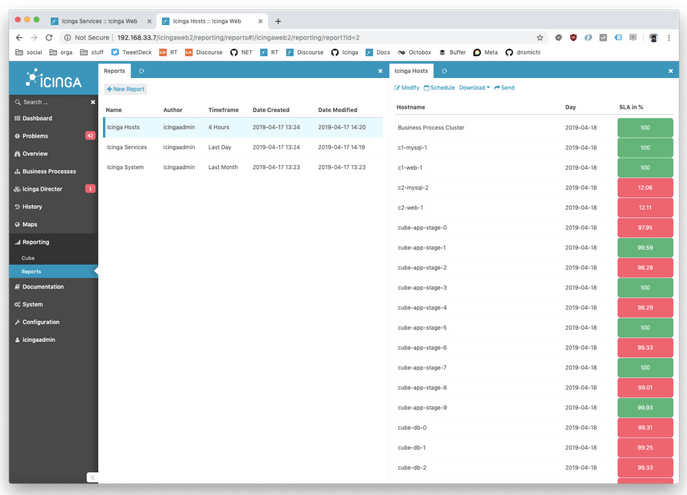
Important Icinga features
The software provides configuration based on rules.
It has a dashboard that is very customisable and can be altered to suit preferences.
To keep you informed of the status, it never stops delivering SMS alert messages.
It features a modular architecture and a multi-threaded design.
8. LogicMonitor
LogicMonitor is the next piece of software on our list. One of the best server monitoring tools available, it gives you a clear picture of the performance of all your servers while keeping track of them all with ease. The software optimises the PC for better performance in addition to monitoring the performance. It is a highly quick software that provides results right away.
Notable LogicMonitor Features
All measurements are available, including those for memory, temperature, fans, and other hardware.
Your team members can be added, and they can monitor.
The software lowers alarm noise by using the roots cause analysis.
It provides an original yet straightforward interface with detailed data.
9. ManageEngine OpManager
ManageEngine OpManager is the second-to-last software on our list of the best server monitoring software. The software is ideal for performance monitoring and analysis. It provides networking, virtual, and physical server data in real time. It not only monitors performance of a single PC’s performance, but also monitors track of every other device linked to the network.
Features of ManageEngine OpManager to Note
For monitoring every essential performance, the software provides multi-level thresholds.
It has a dashboard that is movable and adaptable to demands.
You may also keep an eye on the WAN link using the software.
It offers features that are simple to use at a reasonable price.
10. Monitis
Monitis is the final web server monitoring tool on our list. You can analyse the performance of networks, servers, and applications for Linux and Windows deployments with the software. The software monitors monitoring of a number of things, including disc, storage, CPU, and memory usage. In addition, you may be interested in some of the software’s features listed below.
Important features of Monitis
Like other server monitoring systems, the software monitors an eye on WAN connectivity.
It is compatible with TCP protocols including UDP, IMAP, SIP, and POP.
It is simple to monitor services and processes.
It comes with native agents for Windows and Linux.
Final Thoughts Regarding the 2021 Best Server Monitoring Software List
You may now effortlessly keep an eye on the job after installing any of the best server monitoring solutions described above. You can select the software based on your needs. To make your choice easier, we have included all necessary information in the description. We hope that this post will be helpful to you in deciding which Windows server monitoring solution is best. Join our newsletter today to receive updates on new articles like this one.